Installing Windows 10 without a Microcoft account
-
Choosing to setup for a business is not any different

Except it says domain join instead of offline account.

But even when you click domain join it still wants you to use an online account. Oh and no option to join the domain..

Confirm

And security questions again.. Just WTF I SAID DOMAIN JOIN!!!!!!

-
@JaredBusch Yep, PITA either way.
-
@gjacobse said in Installing Windows 10 without a Microcoft account:
The need for an 'online account' is ridiculous.. stupid MS.
There is not a need. but a strong ass push.
-
@JaredBusch said in Installing Windows 10 without a Microcoft account:
@gjacobse said in Installing Windows 10 without a Microcoft account:
The need for an 'online account' is ridiculous.. stupid MS.
There is not a need. but a strong ass push.
That is for real...
-
@JaredBusch said in Installing Windows 10 without a Microcoft account:
@gjacobse said in Installing Windows 10 without a Microcoft account:
The need for an 'online account' is ridiculous.. stupid MS.
There is not a need. but a strong ass push.
For typical home users - it's likely just better for them to use an MS account. In the business world - if we choose domain, all that other shit should go the hell away!
-
@Dashrender said in Installing Windows 10 without a Microcoft account:
@JaredBusch said in Installing Windows 10 without a Microcoft account:
@gjacobse said in Installing Windows 10 without a Microcoft account:
The need for an 'online account' is ridiculous.. stupid MS.
There is not a need. but a strong ass push.
For typical home users - it's likely just better for them to use an MS account. In the business world - if we choose domain, all that other shit should go the hell away!
My biggest peeve with it is them asking for the password when setting up an account for someone else.
-
@travisdh1 said in Installing Windows 10 without a Microcoft account:
@Dashrender said in Installing Windows 10 without a Microcoft account:
@JaredBusch said in Installing Windows 10 without a Microcoft account:
@gjacobse said in Installing Windows 10 without a Microcoft account:
The need for an 'online account' is ridiculous.. stupid MS.
There is not a need. but a strong ass push.
For typical home users - it's likely just better for them to use an MS account. In the business world - if we choose domain, all that other shit should go the hell away!
My biggest peeve with it is them asking for the password when setting up an account for someone else.
For domain computers, I always setup the first account for my own use as the admin. End users never use local account. That account is always the same for each computer.
-
@travisdh1 said in Installing Windows 10 without a Microcoft account:
@Dashrender said in Installing Windows 10 without a Microcoft account:
@JaredBusch said in Installing Windows 10 without a Microcoft account:
@gjacobse said in Installing Windows 10 without a Microcoft account:
The need for an 'online account' is ridiculous.. stupid MS.
There is not a need. but a strong ass push.
For typical home users - it's likely just better for them to use an MS account. In the business world - if we choose domain, all that other shit should go the hell away!
My biggest peeve with it is them asking for the password when setting up an account for someone else.
I guess I can see that - to me that just means that person needs to be there when you're adding them.
-
@Donahue said in Installing Windows 10 without a Microcoft account:
@travisdh1 said in Installing Windows 10 without a Microcoft account:
@Dashrender said in Installing Windows 10 without a Microcoft account:
@JaredBusch said in Installing Windows 10 without a Microcoft account:
@gjacobse said in Installing Windows 10 without a Microcoft account:
The need for an 'online account' is ridiculous.. stupid MS.
There is not a need. but a strong ass push.
For typical home users - it's likely just better for them to use an MS account. In the business world - if we choose domain, all that other shit should go the hell away!
My biggest peeve with it is them asking for the password when setting up an account for someone else.
For domain computers, I always setup the first account for my own use as the admin. End users never use local account. That account is always the same for each computer.
But the same from where? From AD? from Microsoft?
I do the same - the local account is created during setup, but my GPOs neuter it after I join the domain. All other users are are domain users.
As for home users - I don't support any other than myself and my wife.. so meh.
-
Was a guide really needed for this? Who didn't know how to do this?
-
@Dashrender said in Installing Windows 10 without a Microcoft account:
@Donahue said in Installing Windows 10 without a Microcoft account:
@travisdh1 said in Installing Windows 10 without a Microcoft account:
@Dashrender said in Installing Windows 10 without a Microcoft account:
@JaredBusch said in Installing Windows 10 without a Microcoft account:
@gjacobse said in Installing Windows 10 without a Microcoft account:
The need for an 'online account' is ridiculous.. stupid MS.
There is not a need. but a strong ass push.
For typical home users - it's likely just better for them to use an MS account. In the business world - if we choose domain, all that other shit should go the hell away!
My biggest peeve with it is them asking for the password when setting up an account for someone else.
For domain computers, I always setup the first account for my own use as the admin. End users never use local account. That account is always the same for each computer.
But the same from where? From AD? from Microsoft?
I do the same - the local account is created during setup, but my GPOs neuter it after I join the domain. All other users are are domain users.
As for home users - I don't support any other than myself and my wife.. so meh.
I keep that local admin account. It has come in handy many times. It doesn't come from anywhere, it gets created each time on a new workstation.
-
@DustinB3403 said in Installing Windows 10 without a Microcoft account:
Was a guide really needed for this? Who didn't know how to do this?
Yes. It was discussed in a thread just the other day. It has been mentioned more than once and people disagree with the facts. So I posted them.
-
So does anyone know how to connect on online account to your windows 10 installation?





-
@IRJ said in Installing Windows 10 without a Microcoft account:
So does anyone know how to connect on online account to your windows 10 installation?





Yes. You will need the blood of a Lithuanian virgin, a grashopper's eyelash, and 10 grams of unobtanium. I'm assuming your Faustian deal with MS is already signed and valid, yes?
-
@RojoLoco said in Installing Windows 10 without a Microcoft account:
@IRJ said in Installing Windows 10 without a Microcoft account:
So does anyone know how to connect on online account to your windows 10 installation?





Yes. You will need the blood of a Lithuanian virgin, a grashopper's eyelash, and 10 grams of unobtanium. I'm assuming your Faustian deal with MS is already signed and valid, yes?
A man creating a Microsoft account and agreeing to terms in conditions during a Windows 10 install.
2018 Partially Colorized
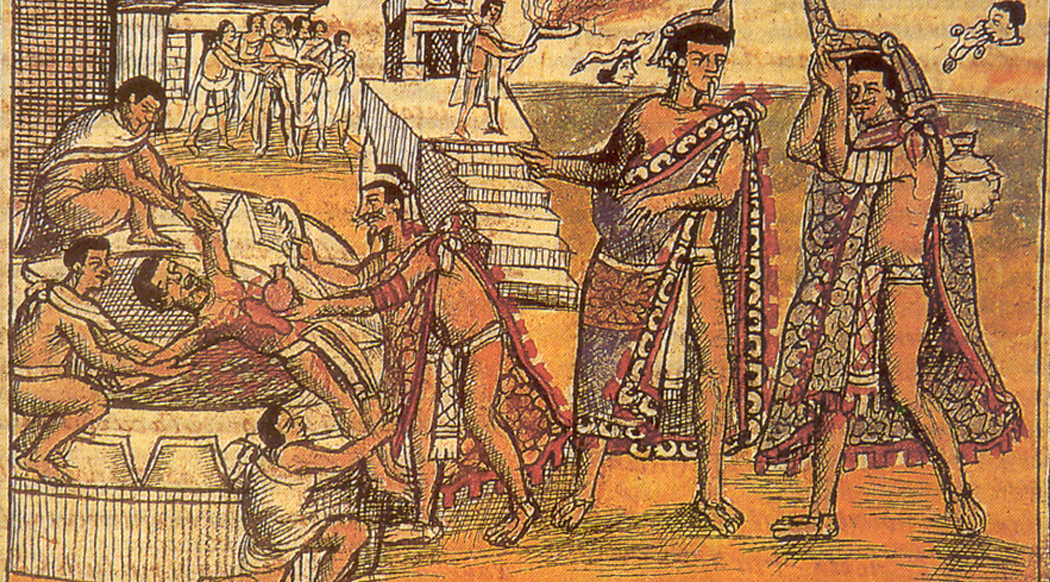
-
Using this guide right now

-
Easier is "Set up for an Organization" and choose a username. Ours would be Laptop Admin with the space and no password to avoid the questions.
Once logged on, CTRL+ALT+DEL and Change Password to set the new one. Note that the existing would be a blank.
-
@PhlipElder said in Installing Windows 10 without a Microcoft account:
Easier is "Set up for an Organization" and choose a username. Ours would be Laptop Admin with the space and no password to avoid the questions.
Once logged on, CTRL+ALT+DEL and Change Password to set the new one. Note that the existing would be a blank.
Interesting - a blank password has it avoid the recovery questions... huh.
-
@Dashrender said in Installing Windows 10 without a Microcoft account:
@PhlipElder said in Installing Windows 10 without a Microcoft account:
Easier is "Set up for an Organization" and choose a username. Ours would be Laptop Admin with the space and no password to avoid the questions.
Once logged on, CTRL+ALT+DEL and Change Password to set the new one. Note that the existing would be a blank.
Interesting - a blank password has it avoid the recovery questions... huh.
Yes.
But I believe when I tested it, you still had to fill out recovery once you added a password. Or maybe that was even adding a pssword non admin account. I lost track. -
@JaredBusch Once into the desktop the process I indicated does not kick the recovery question prompt. I don't even know where they are in Win10 since all of our systems are AD integrated or have an Admin and a Standard account for the user's day to day that we manage.