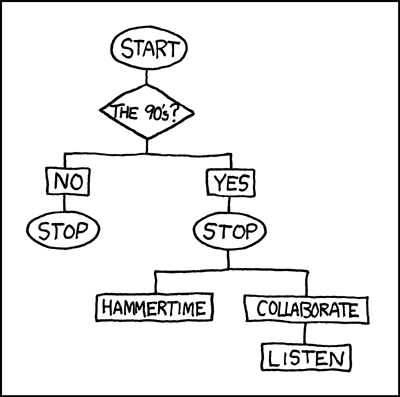Privacy is one thing, I imagine that the underlying concern is the persistence and use of the data that's being collected without peoples' permission
Posts
-
RE: Miscellaneous Tech Newsposted in News
-
RE: Windows 10 vs Windows 7posted in IT Discussion
From an IT Pro perspective the problems with Win 10 generally seem to be that they've pooched many many updates and a lot of the scripting / automation that was working wonderfully in Win 7 appears to have been broken for no good reason.
-
RE: What Are You Doing Right Nowposted in Water Closet
At the library with 2yo. About the only way to get out of the house with wind chill at -30 C
-
RE: file sharing in the 21st centuryposted in IT Discussion
@Donahue Internal DNS records are your friend
-
RE: What Are You Drinkingposted in Water Closet
Stella Artois... the new beer fridge turned the Rickard's into slush.... not a bad buy for less than $100 a couple of weeks back

-- The beer fridge that is, not the beer
-
RE: Softphones - calling queuesposted in IT Discussion
@DustinB3403 SfB can be setup to automatically forward calls to a given number if their SfB is unavailable. Other option to consider is having them use the SfB app on their cell. Similar user experience to most modern cell diallers and keeps the calls within the company's control
-
RE: What Are You Doing Right Nowposted in Water Closet
Eating a late supper after clearing snow....

For scale, that's a Mazda CX9...
-
RE: file sharing in the 21st centuryposted in IT Discussion
@Donahue said in file sharing in the 21st century:
@JaredBusch said in file sharing in the 21st century:
@Donahue said in file sharing in the 21st century:
@Obsolesce said in file sharing in the 21st century:
@Donahue said in file sharing in the 21st century:
@JaredBusch said in file sharing in the 21st century:
@Donahue said in file sharing in the 21st century:
Is there a way to point devices on the LAN to the LAN address instead of the external address?
FFS, we just had this conversation in your other thread.
You use an internal based DNS name. for clients that are only ever in the office.
This prevernt you from having to add your public domain to your internal DNS.
Sorry, I see this as a slightly different thing. I do have external access now, and I would like users who may be out of the office to prefer internal when available. This is probably not a big deal though, no need to get your panties in a bunch

The only way to get internal clients to use different DNS than public clients is to have an internal DNS Zone that is the same name as your external public DNS name. But doing it that way means you need to copy over all public DNS records to your internal DNS zone now except now you will point hosts names to internal IP addresses for those you want
yeah, if that is the case, I will keep it simple and just run external full time.
That’s not how that works
I am not sure what you are saying. If I do nothing, then users are going to be looking at the external domain and can access it that way as the default. I dont have to point it to the internal name.
-
RE: What Are You Doing Right Nowposted in Water Closet
@scottalanmiller said in What Are You Doing Right Now:
@tonyshowoff said in What Are You Doing Right Now:
@scottalanmiller said in What Are You Doing Right Now:
@tonyshowoff said in What Are You Doing Right Now:
@siringo said in What Are You Doing Right Now:
how do you keep yourself warm on a day when it's minus 30 with windchill of minus 46?
Does the electricity shut down/crash/collapse? How do you keep going? that's real survival first type stuff.Fireplace.
Not that cold, it'll cool the house rather than warming it.
That's news to me. Certainly a lot of heat is lost through it, but it may depend on how your whole thing is setup, including damper, how much air you can pull from the outside, and so on. The general, traditional idea is to have a huge hearth and chimney breast so that the bricks heat up and stay warm. In fact in the late medieval homes (well, the nice ones) they'd be so large they would weigh more than the entire house, but would also keep it fairly warm. Also other designs like the rumford-style help with heat and avoiding making it colder, but in certain situations I could see how it could make things worse. I imagine a lot of modern homes in the west especially because fireplaces are meant more to be for fanciness/style rather than function it could be the case.
Yes, most modern ones at least here have essentially no mass to them and are meant to not overheat the house. So they barely do a thing and mostly just force all the heat right out the top.
Most folks around here retrofit an insert into the older fireplaces so that they're actually useable. Either Wood, Pellet or Propane (no Natural Gas in this neck of the woods). The insert typically will have a simple variable speed blower to pull air around the firebox and blow it back into the room. We used the wood insert in the living room (Napoleon 1402) as the main heat source for 3 or 4 winters until I got fed up with firewood and replaced the oil/hot air furnace with a air to air heat pump. Haven't lit a fire in 4 years but I still keep some firewood on hand just in case we get an extended power outage.
-
RE: Server 2016 EFS turned onposted in IT Discussion
@CCWTech said in Server 2016 EFS turned on:
@dbeato said in Server 2016 EFS turned on:
@CCWTech said in Server 2016 EFS turned on:
@dbeato said in Server 2016 EFS turned on:
Is probably one of the copied files from the old server, did you check which files are encrypted on the server?
Yes, chatting with @scottalanmiller he found that all Server Windows 2016's have EFS on by default. I have just never seen a pop-up telling me to back up the key before.
Gotcha, this happens with Windows 10 too.
Our shop has seen some Windows 10 Laptops that seem to have Bitlocker turned on by default. Which is a little scary if you don't know it's on and to backup your key.
Ffs, that's dumb. As far as key backups go, anyone on a domain can enable automatic backup to AD, it's saved us more than once at work. The setting is automatically pushed via GPO so any machines that have BL enabled have a copy of the key saved on the computer object
-
RE: Non-IT News Threadposted in Water Closet
@scotth said in Non-IT News Thread:
@RojoLoco said in Non-IT News Thread:
@NashBrydges said in Non-IT News Thread:
@RojoLoco said in Non-IT News Thread:
@mlnews In other news, hundreds are dead after a Japanese bullet train derailed and collided with a mountain at 248mph.
Damn! That took a dark turn rather quickly

I would probably trust a Japanese bullet train over an American one, but that's really fast for traveling on a couple of iron rails.
Uhm, isn't a high speed bullet train designed to ride on repulsive magnetic lift technology, not rails?

-
MS Visual Studio Update: KB4336999posted in IT Discussion
Anyone else fighting this after patch tuesday? From what I can glean it was pulled at some point and re-issued as part of this months patches. Looks like some bad logic either detecting that it's needed or that it can be applied.
Windows Updates tells me that it's needed but attempting to apply the update through Windows Updates fails with error 0x80070643. Trying to apply the KB manually gives this:

I've got the VS 2015 Shell (Isolated), Tools for Applications and Language Support installed which I can only assume would have been installed by another app as prerequisites. I'd normally be able to get a good idea of which application based on matching the installation date but since this machine was updated to W10 from 8 or 8.1 on that date, it's a total crap-shoot.
Ideas?
(ETA: Tags)
-
RE: CrossOver: Run Windows Programs on ChromeOSposted in IT Discussion
@gjacobse said in CrossOver: Run Windows Programs on ChromeOS:
In an effort to not (try to) invent the wheel again,.. I need to be able to run some tools while in the field for testing. But - it seems that I will be footing the bill for the hardware to do this.
Enter ChromeOS as an inexpensive alternative to a full Windows or Linux based system... But then what? there are 'Specialty' software we use to access systems across a closed network.
RADmin is an example. It is used over RDP and Reminna as our remote access agent. - Okay.. no big deal.
CrossOver - appears to be a tool that will allow you to run Windows programs on a ChromeOS system. Has anyone used this ChromeOS yet? Does it work or does it have issues?
I have used crossover on linux in the past. It was a nice product then (6? yrs ago or something like that) but was basically a polished version of Wine with a lot of the settings pre-configured. Personally, instead of going for a new chromebook, I'd take a long look at a refurb business class machine. I haven't bought from these guys, but we've had good luck in general with off-lease refurbs https://us.refurb.io/ They've also got a Canadian store which is always a plus for me

-
RE: Automation For Lights?posted in Water Closet
I'm thinking that something involving IFTTT and smart bulbs shouldn't be too difficult to set up
-
RE: CrossOver: Run Windows Programs on ChromeOSposted in IT Discussion
I'm partial to Dell, and dellrefurbished.com has 45% off on some E6440 laptops.
https://www.dellrefurbished.com/laptops?filter_grade=14&filter_model=1673
-
RE: What Are You Doing Right Nowposted in Water Closet
Getting back into the swing of things after 2 wks vacation. Not enjoying this whole shoes and socks deal, Was really getting used to wearing sandals

-
RE: file sharing in the 21st centuryposted in IT Discussion
@Donahue said in file sharing in the 21st century:
@scottalanmiller said in file sharing in the 21st century:
@Donahue said in file sharing in the 21st century:
@scottalanmiller said in file sharing in the 21st century:
@Donahue said in file sharing in the 21st century:
I am aware of that. It's online locking that I am after. Though, I will concede that any locking scheme has to plan for both online and offline. I like sync because of local performance and offline availability, but it really feels like it is best for non shared files. When you add multiple users into the mix, almost everything goes out the window, especially when and if they go offline.
Everything is best for non-shared files

SMB shines at "always online, always nearly local" files because it handles offline so poorly. It's a balance. To handle offline or very distant (e.g. high latency) networks well, you have to sacrifice locking.
I understand that, but it also means that my users will be forced to deal with a limitation that is a sacrifice for a feature they don't usually use.
Except it also gives them a huge performance leap, which in theory they use every time they touch a file.
But with great power comes great responsibility. The conflict mechanism will surely catch them off guard for probably a long time, because it is too subtle.
It's been a while since I've looked at this type of product or solution, but would a DMS along the lines of Alfresco be better suited to this from the perspective of checking files in and out of the repository? Granted that it will would likely require reworking / rethinking workflows, it might be worth considering, especially given the ability to integrate google docs style editing / collaboration.
http://orderofthebee.org/honeycomb/ was a good starting point when I looked at it a while back, there's also a bunch of resources here https://www.loftux.com/en/products-and-add-ons/alfresco/alfresco-overview
-
RE: What Are You Doing Right Nowposted in Water Closet
Counting down to a ~550km drive in the new car

-
RE: Which SD-WAN do you prefer and why?posted in IT Discussion
We tested Meraki and the hardware was underpowered, we were looking to use the MX64 and MX84 as at our smaller locations but the VPN performance back to the HO was garbage. If you're just looking for SD-WAN it might be OK, but overall they left me with the impression of having lots of sizzle and not enough steak.