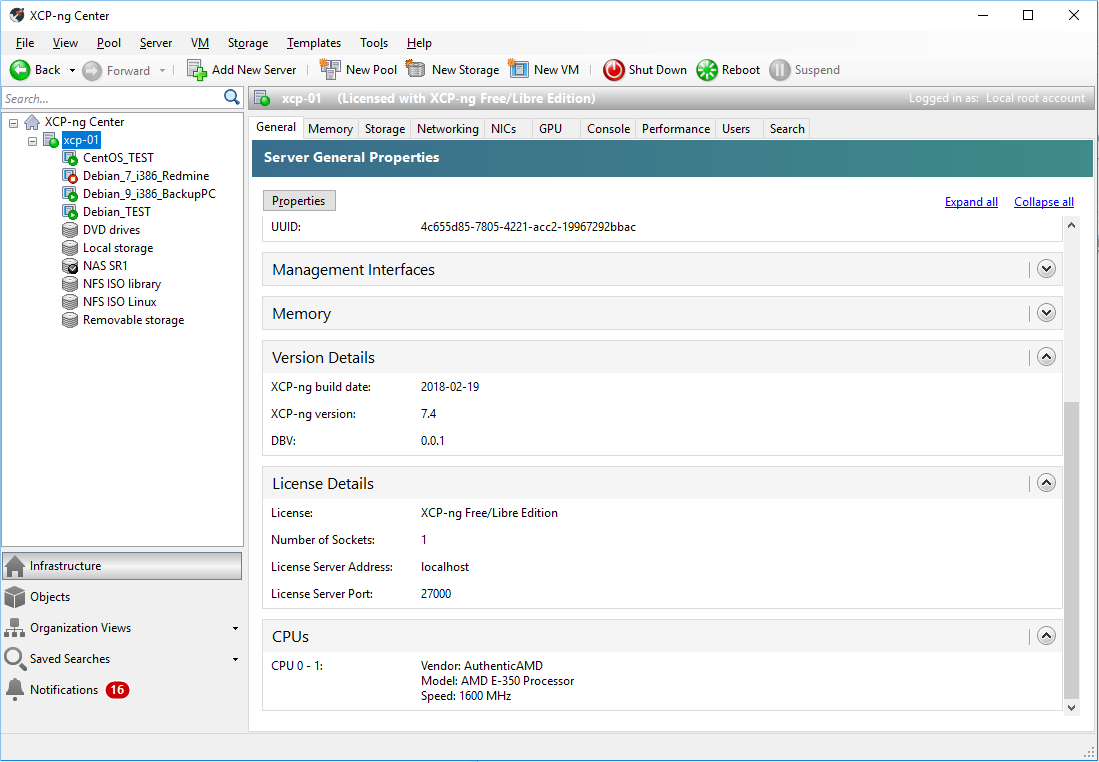How to Install Desktop Environment to a Fedora Server
-
@hobbit666 said in What Are You Doing Right Now:
Any quick tips on how to get VNC or like service running on Fedora 29 Workstation or Server?
Decided for my KVM learning, i'm going to install a "Desktop" onto the machine and VNC/Remote into it to add and configure the VM's
Need to install a desktop environment.
-
Do this to see what desktops are available...
sudo dnf grouplist -
Then some sample installs....
sudo dnf groupinstall "Xfce Desktop" sudo dnf groupinstall "MATE Desktop" -
LXQt and XFCE are what I'd use most for a situation like this.
-
@scottalanmiller said in How to Install Desktop Environment to a Fedora Server:
Then some sample installs....
sudo dnf groupinstall "Xfce Desktop" sudo dnf groupinstall "MATE Desktop"Looked at MATE just couldn't get tigervnc-server to run as a service. Can run it manually and VNC onto the machine.
-
@scottalanmiller said in How to Install Desktop Environment to a Fedora Server:
LXQt and XFCE are what I'd use most for a situation like this.
can I ask why?
I thought the primary use of these were to be used on Old (ancient hardware) that cant support the new versions. ... -
@WrCombs said in How to Install Desktop Environment to a Fedora Server:
@scottalanmiller said in How to Install Desktop Environment to a Fedora Server:
LXQt and XFCE are what I'd use most for a situation like this.
can I ask why?
I thought the primary use of these were to be used on Old (ancient hardware) that cant support the new versions. ...No, the primary use is for a graphical environment that is light and doesn't want to use the GPU for acceleration and impacts the system as little as possible since this is a server's desktop, not an end user workstation.
So both "light" and "GPU free" are very important.
-
@scottalanmiller said in How to Install Desktop Environment to a Fedora Server:
@WrCombs said in How to Install Desktop Environment to a Fedora Server:
@scottalanmiller said in How to Install Desktop Environment to a Fedora Server:
LXQt and XFCE are what I'd use most for a situation like this.
can I ask why?
I thought the primary use of these were to be used on Old (ancient hardware) that cant support the new versions. ...No, the primary use is for a graphical environment that is light and doesn't want to use the GPU for acceleration and impacts the system as little as possible since this is a server's desktop, not an end user workstation.
So both "light" and "GPU free" are very important.
Ah, that makes sense.
Thanks for clearing that up -
I like LXQt. Light and easy, but has that "old school Windows feel."
-
Why do you want to manage the server this way though? Why not manage this server as a server?
-
@Dashrender said in How to Install Desktop Environment to a Fedora Server:
Why do you want to manage the server this way though? Why not manage this server as a server?
@hobbit666, Dash means remotely!
-
@DustinB3403 said in How to Install Desktop Environment to a Fedora Server:
@Dashrender said in How to Install Desktop Environment to a Fedora Server:
Why do you want to manage the server this way though? Why not manage this server as a server?
@hobbit666, Dash means remotely!
Exactly - the only thing that should be on the 'server' is Fedora and KVM and maybe cockpit, then you install your management tools on the machine you'll manage from.
-
@Dashrender said in How to Install Desktop Environment to a Fedora Server:
@DustinB3403 said in How to Install Desktop Environment to a Fedora Server:
@Dashrender said in How to Install Desktop Environment to a Fedora Server:
Why do you want to manage the server this way though? Why not manage this server as a server?
@hobbit666, Dash means remotely!
Exactly - the only thing that should be on the 'server' is Fedora and KVM and maybe cockpit, then you install your management tools on the machine you'll manage from.
This is what I was attempting to get @hobbit666 to see with the topic I posted for him.
-
@Dashrender said in How to Install Desktop Environment to a Fedora Server:
Why do you want to manage the server this way though? Why not manage this server as a server?
I think he is wanting to put his management tools in a VM running on top of it.
-
@scottalanmiller said in How to Install Desktop Environment to a Fedora Server:
@Dashrender said in How to Install Desktop Environment to a Fedora Server:
Why do you want to manage the server this way though? Why not manage this server as a server?
I think he is wanting to put his management tools in a VM running on top of it.
Right - I get that now - but my question is - why?
In a Hyper-V (domain based) setup for a consultant I totally get it. An external machine will be a PITA to configure to remotely manage that server... so a local VM to remote into, the VM being on the domain will make things so much easier... I didn't figure that was the case with Linux based things.
-
@Dashrender said in How to Install Desktop Environment to a Fedora Server:
@scottalanmiller said in How to Install Desktop Environment to a Fedora Server:
@Dashrender said in How to Install Desktop Environment to a Fedora Server:
Why do you want to manage the server this way though? Why not manage this server as a server?
I think he is wanting to put his management tools in a VM running on top of it.
Right - I get that now - but my question is - why?
That's a pretty standard model. That's how ESXi does it. It allows for a robust model instead of a client server one requiring a client installed on workstations.
-
@Dashrender said in How to Install Desktop Environment to a Fedora Server:
An external machine will be a PITA to configure to remotely manage that server... so a local VM to remote into, the VM being on the domain will make things so much easier... I didn't figure that was the case with Linux based things.
If he doesn't want to use Cockpit or the CLI, then something to provide an interface is needed.
-
@scottalanmiller said in How to Install Desktop Environment to a Fedora Server:
It allows for a robust model instead of a client server one requiring a client installed on workstations.
Install on every potential workstation is what you meant. There is still a client installed, but only on the management environment.
-
So to clarify.
I have a server (desktop hardware but treating as a server setup)
I have only 2 ips I can assign to the server.
All the VMs inside the hypervisor will be on a internal network only as they may have DHCP/DNS SQL other services that we don't want to effect the everyday network.
So my initial thought was ESXi on the server and just use the web interface to do my stuff.
Then Xcp-ng and XOA.But as I've never used KVM thought I would take a dive into that world.
So only knowing about Virt-Manager to manage I was thinking install Fedora Server (don't mind changing to CentOS or Debian or anything) as mentioned install a Management Linux VM that I can VNC/RDP onto to get into the VMs. Or as this thread suggests install a desktop on the server and use Virt-Manager directly.My next thought is to just install Fedora Workstation and enable the Virtualization Group and install Virt-Manager.
-
@hobbit666 Not what you asked for but if you are running predominantly Windows in your environment, I'd use xcp-ng on the server and run xcp-ng center from whatever windows computer you have.
As a tool, it's a lot more refined and capable than virt-manager. But only for windows.