FreePBX 14 super slow to update and then reboot
-
I posted this over on the FreePBX community to get the best chance of Sangoma looking at it.
I did not post a bug report there yet as I have no idea if this is reproducible.
https://community.freepbx.org/t/reboot-working-super-slow/50540/7Okay, I reverted the PBX to the snapshot I had prior to the update last night.
I rebooted cleanly, and made sure everything was working normal, and then I made a new snapshot.
After the snapshot I rebooted again just because I want to make sure everything is as normal as possible. Everything was working fine.
I then ran
yum updatefrom a SSH session. It took almost an hour. I have never seen this happen before. The system was last updated sometime in April or early May.When the update was done I issued the reboot command from the SSH session.
That gave me a weird error message that seems like some script was still running. So I exited that session.
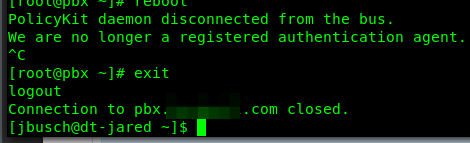
I still had a separate SSH session running to see if I got the above MySQL errors this time. Yup, I did.

Here is everything from the yum update session it is quite long: https://hastebin.com/bidupexasi.lua
Eventually, it did reboot after about 5 minutes of those errors.
Everything came up normal and was working. I waited about 30 minutes and then issued a reboot from SysAdmin within the web GUI.
I did not get MySQL errors, but I did get this. Again like 5 minutes to actually reboot.

I had a separate window up and it showed /sbin/reboot executing the entire time.

I waited 20 minutes and issued another reboot from the web GUI, and look what happened.
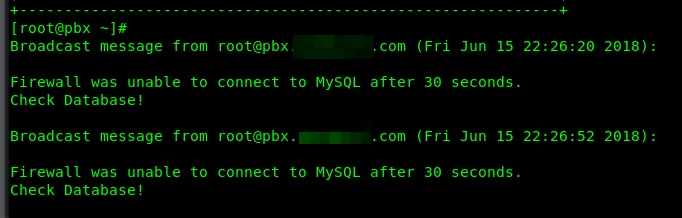
At this point I assume it will fully reboot in 5 minutes as it has been.
edit: yup.

Edit 2:
For reference this was FreePBX 13 installed back in 2016. It was upgraded to FreePBX 14 via the upgrade script in 2017 (October I think).The system has 6 users and a few test extensions.
The system is running on a $5 Vultr instance.
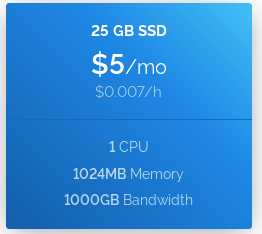
-
@jaredbusch said in FreePBX 14 super slow to update and then reboot:
I did not post a bug report there yet as I have no idea if this is reproducible.
I mean I reverted to the snapshot prior to the update and then did all of this. But I reverted because I had exactly this same problem after the update last night.
But I would expect a system to perform the exact same under this scenario.