Reliable VPN Client
-
The Microsoft VPN client connects - most of the time. In this case we are working with a pair of Microsoft Surface units which can not seem to connect the VPN.
OpenVPN was my first thought on a client, but 'building' the configuration file is a bit convoluted.
Is there another software I could look at?
-
Client is always determined by the server. It's not optional.
-
@scottalanmiller said in Reliable VPN Client:
Client is always determined by the server. It's not optional.
I was some what afraid of that. It's an ERL, so would use OpenVPN...
-
@gjacobse said in Reliable VPN Client:
@scottalanmiller said in Reliable VPN Client:
Client is always determined by the server. It's not optional.
I was some what afraid of that. It's an ERL, so would use OpenVPN...
No, ERL uses IPSEC and OpenVPN.
-
if your surface device is having an issue, are you sure it's not wifi adapter related? Those things are notorious for bad wifi.
-
@Dashrender said in Reliable VPN Client:
if your surface device is having an issue, are you sure it's not wifi adapter related? Those things are notorious for bad wifi.
It is a surface,... it is the problem...
-
Was about to jump in and offer advice but everything was already provided.
-
Never had a single client-side issue with Microsoft's built-in SSTP client
-
@thwr said in Reliable VPN Client:
Never had a single client-side issue with Microsoft's built-in SSTP client
But have you worked with the MS Surface and the MS builtin SSTP? That is part of the issue... it's the Surface.
-
@gjacobse said in Reliable VPN Client:
@thwr said in Reliable VPN Client:
Never had a single client-side issue with Microsoft's built-in SSTP client
But have you worked with the MS Surface and the MS builtin SSTP? That is part of the issue... it's the Surface.
Well, I can test this out next week. We have a SP3 in the office and a ERL I can setup VPN on and test it.
-
@gjacobse said in Reliable VPN Client:
@thwr said in Reliable VPN Client:
Never had a single client-side issue with Microsoft's built-in SSTP client
But have you worked with the MS Surface and the MS builtin SSTP? That is part of the issue... it's the Surface.
Nope, but at least in theory it should be a standard Windows installation. Maybe a weird WiFi chipset?
-
@gjacobse said in Reliable VPN Client:
The Microsoft VPN client connects - most of the time. In this case we are working with a pair of Microsoft Surface units which can not seem to connect the VPN.
OpenVPN was my first thought on a client, but 'building' the configuration file is a bit convoluted.
Is there another software I could look at?
OpenVpn could be complicate if the users does not have admin rights in the computer.
If they are admin, is quite simple to install and manage.
-
@iroal said in Reliable VPN Client:
@gjacobse said in Reliable VPN Client:
The Microsoft VPN client connects - most of the time. In this case we are working with a pair of Microsoft Surface units which can not seem to connect the VPN.
OpenVPN was my first thought on a client, but 'building' the configuration file is a bit convoluted.
Is there another software I could look at?
OpenVpn could be complicate if the users does not have admin rights in the computer.
If they are admin, is quite simple to install and manage.
There are a few ways to avoid that, for example:
- Using the OpenVPN service as a "proxy": http://openvpn.se/files/howto/openvpn-howto_run_openvpn_as_nonadmin.html
- Using a scheduled task: https://community.openvpn.net/openvpn/wiki/Nonprivileged
-
@thwr said in Reliable VPN Client:
@iroal said in Reliable VPN Client:
@gjacobse said in Reliable VPN Client:
The Microsoft VPN client connects - most of the time. In this case we are working with a pair of Microsoft Surface units which can not seem to connect the VPN.
OpenVPN was my first thought on a client, but 'building' the configuration file is a bit convoluted.
Is there another software I could look at?
OpenVpn could be complicate if the users does not have admin rights in the computer.
If they are admin, is quite simple to install and manage.
There are a few ways to avoid that, for example:
- Using the OpenVPN service as a "proxy": http://openvpn.se/files/howto/openvpn-howto_run_openvpn_as_nonadmin.html
- Using a scheduled task: https://community.openvpn.net/openvpn/wiki/Nonprivileged
After test many options finally I decided to install OpenVPN MI GUI in the clients, easy and works very well.
-
@sallyoscar said in Reliable VPN Client:
Try FastestVPN client it's easy to use and reliable with best VPN features.
That's an anonimizing services that uses a VPN for the connection. In no way whatsoever does that help anyone looking for a VPN.
-
I setup an OpenVPN AS server on CentOS 7. I am using the custom msi from the server and deploy to clients via GPO. Rock solid.
-
I don't know if this is a SonicWall Global VPN Client-specific issue or not, but I've found that when connecting while using a 5ghz wifi connection, it causes lots of issues, disconnections, non-connections, slowness, etc. Switching to a 2.4ghz wifi resolved it completely, every time.
No idea why, but it worked. It's probably just the SonicWall vpn client software, but it's worth a shot trying to see if it fixes your problem. I'm interested in the results.
-
OpenVPN interface is so 1990s.
You can get same security level, same performance, but modern interface with SoftEther. and it is does have support for OpenVPN, cause it lacks client for mobile devices, so it uses that for mobile devices.
Using it in production for the last 6 months, and couldn't be any happier. I tried many others.
-
@emad-r said in Reliable VPN Client:
OpenVPN interface is so 1990s.
You can get same security level, same performance, but modern interface with SoftEther. and it is does have support for OpenVPN, cause it lacks client for mobile devices, so it uses that for mobile devices.
Using it in production for the last 6 months, and couldn't be any happier. I tried many others.
LMAO! From the screenshots of SoftEther, I am surprised that you picked on OpenVPN for having a dated UI.
-
What do you mean, that client look good to me and modern, unlink openVPN client which is basically a log window
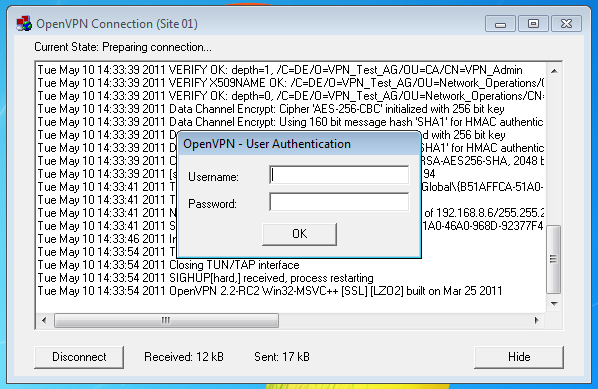
Look how many options/buttons/customization you can do with SoftEther interface without the need of using text file configs, in addition:
- it gets installed on centos pretty easily
- you can get to remote manage pretty easily using those tools on Windows machine.