Exporting a DC/Exchange VM from Hyper-V 2008
-
So let's preface this with "We have to do it like this to try and save as much money as possible". . . . (not me saying this)
So to start, exporting a VM from Hyper-V 2008 is a pretty straight-forward tasks, shut the VM down, right click on it, export to a shared location.
In our case this share location was a USB hosted off of my daily driver (simple desktop) as we had no where else to push this export too.
First attempt, the export and import took ~6 hours to complete, but during this time I was told "we have to avoid email down time, and to turn the Hyper-V version back on". Do you know what this causes, for starters AD from the other DC's get very cranky when you power off the version you're exporting, and power it back on afterwards, only to be shutdown yet again and the "import" to be powered on. So yeah.. don't do this.... (all sorts of fun ensued)
Second attempt "let's create a System State backup, and restore that to the version we created in attempt 1". So we give this a shot, but no one here knows the DSRM password used when this machine was originally created. So after finding a way to reset the DSRM password we attempt the System State restore, which (you've probably guessed it) restored the DSRM password to what it was before we reset it!
Bah there's another day gone.
Third attempt - me "This has to be done in one straight shot, we can't power on the "hyper-v version" or do a SS restore, just won't work.
So I spend all night from 8PM until 5:40AM (Friday night into Saturday - after a full work day mind you) exporting / importing. The VM doesn't come up to a desktop. (Now this is purely my fault, exhausted tired me didn't think it was installing basic drivers etc, which it was)
After 5 minutes of this, and being fking pissed off to apparent success I for kill power to the VM, and text the boss "No go, going to sleep"
Fourth attempt - Shutdown on a Friday night at 10PM, leaving Hyper-V off the entire time, Saturday morning I start the Import. ~25 minutes after login, the VM finally comes up to a desktop, I get in, turn off all of the Hyper-V services.
An issue, I have no DVD drive (as exporting from Hyper-V only (by default exports the hard disk) No problem I'll just add a drive... nope. It wants to fight me, after trying to add a dvd drive via XenCenter it pukes. Won't add, and rather than dealing with this I just share a DVD drive from another VM. Install the XS tools from there and reboot twice to complete the driver installation.
There still is no DVD on this VM, I may come back to it later, but it's not critical to us at this time.
So finally after 3 attempts, and far to many hours arguing over how it needs to be completed. (The idea of "We can't miss any emails or have anything late" again, not by me) do I get the go ahead to perform the operation in a normal way.
Shutdown, export, import the following morning. If only you all could be flies on the wall when I was having this original conversation...
-
Don't forget to tag posts.
-
@scottalanmiller Sorry dad...

-
@DustinB3403 said in Exporting a DC/Exchange VM from Hyper-V 2008:
@scottalanmiller Sorry dad...

#tagpolice
-
@DustinB3403 What's that quote? "Not my circus, not my problem."?
You tried it their way, and were proven correct. Besides, no email server should loose any email by not being available for an entire day, let alone 6-12 hours. Email is not instant! If you want instant, you need a different communication channel.
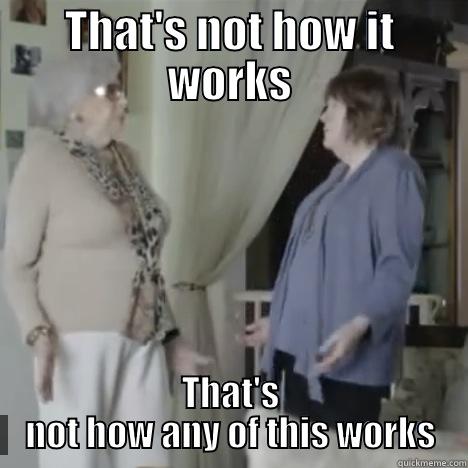
-
@travisdh1 said in Exporting a DC/Exchange VM from Hyper-V 2008:
@DustinB3403 What's that quote? "Not my circus, not my problem."?
Not my monkeys, not my circus.
-
Sounds like it is past time to educate them on the virtues of hosted email...
-
@travisdh1 said in Exporting a DC/Exchange VM from Hyper-V 2008:
@DustinB3403 What's that quote? "Not my circus, not my problem."?
Besides, no email server should loose any email by not being available for an entire day, let alone 6-12 hours. Email is not instant!
Technically, if an email server is offline when a remote server tries to send email to it, that email is never sent and it completely depends on the sending server settings on what happens.
Now, that said, I do not know any email server that does not retry for at least 6 hours by default.
-
@JaredBusch said in Exporting a DC/Exchange VM from Hyper-V 2008:
@travisdh1 said in Exporting a DC/Exchange VM from Hyper-V 2008:
@DustinB3403 What's that quote? "Not my circus, not my problem."?
Besides, no email server should loose any email by not being available for an entire day, let alone 6-12 hours. Email is not instant!
Technically, if an email server is offline when a remote server tries to send email to it, that email is never sent and it completely depends on the sending server settings on what happens.
Now, that said, I do not know any email server that does not retry for at least 6 hours by default.
Exactly. In theory an email server could be set not to retry or only to do so for a minute or so. But I've never heard of anyone doing that.
-
@travisdh1 said in Exporting a DC/Exchange VM from Hyper-V 2008:
@DustinB3403 What's that quote? "Not my circus, not my problem."?
You tried it their way, and were proven correct. Besides, no email server should loose any email by not being available for an entire day, let alone 6-12 hours. Email is not instant! If you want instant, you need a different communication channel.
That was my point as well, the concern being that "we" would lose the ability to send / receive sales emails from clients was the original driver for trying approach 1 and 2.
Email being hosted by Microsoft means we should in theory not even need a local exchange server, but we have federated services for SSO.
-
@DustinB3403 said in Exporting a DC/Exchange VM from Hyper-V 2008:
@travisdh1 said in Exporting a DC/Exchange VM from Hyper-V 2008:
@DustinB3403 What's that quote? "Not my circus, not my problem."?
You tried it their way, and were proven correct. Besides, no email server should loose any email by not being available for an entire day, let alone 6-12 hours. Email is not instant! If you want instant, you need a different communication channel.
That was my point as well, the concern being that "we" would lose the ability to send / receive sales emails from clients was the original driver for trying approach 1 and 2.
Email being hosted by Microsoft means we should in theory not even need a local exchange server, but we have federated services for SSO.
If you have Federated services already in place then that makes it ridiculously easy to do SSO with Office 365.
-
@coliver said in Exporting a DC/Exchange VM from Hyper-V 2008:
@DustinB3403 said in Exporting a DC/Exchange VM from Hyper-V 2008:
@travisdh1 said in Exporting a DC/Exchange VM from Hyper-V 2008:
@DustinB3403 What's that quote? "Not my circus, not my problem."?
You tried it their way, and were proven correct. Besides, no email server should loose any email by not being available for an entire day, let alone 6-12 hours. Email is not instant! If you want instant, you need a different communication channel.
That was my point as well, the concern being that "we" would lose the ability to send / receive sales emails from clients was the original driver for trying approach 1 and 2.
Email being hosted by Microsoft means we should in theory not even need a local exchange server, but we have federated services for SSO.
If you have Federated services already in place then that makes it ridiculously easy to do SSO with Office 365.
Yet we're hosting half, and microsoft the other half. And we still have On-site Exchange (when we have an O365 account, and all email is hosted with MS)....
So many things that are setup oddly.
-
@DustinB3403 said in Exporting a DC/Exchange VM from Hyper-V 2008:
@coliver said in Exporting a DC/Exchange VM from Hyper-V 2008:
@DustinB3403 said in Exporting a DC/Exchange VM from Hyper-V 2008:
@travisdh1 said in Exporting a DC/Exchange VM from Hyper-V 2008:
@DustinB3403 What's that quote? "Not my circus, not my problem."?
You tried it their way, and were proven correct. Besides, no email server should loose any email by not being available for an entire day, let alone 6-12 hours. Email is not instant! If you want instant, you need a different communication channel.
That was my point as well, the concern being that "we" would lose the ability to send / receive sales emails from clients was the original driver for trying approach 1 and 2.
Email being hosted by Microsoft means we should in theory not even need a local exchange server, but we have federated services for SSO.
If you have Federated services already in place then that makes it ridiculously easy to do SSO with Office 365.
Yet we're hosting half, and microsoft the other half. And we still have On-site Exchange (when we have an O365 account, and all email is hosted with MS)....
So many things that are setup oddly.
That's really odd... Is all the mail hosted with Exchange Online? Maybe you have some hybrid accounts? Or they are using the Exchange server as a mail gateways?
-
@coliver said in Exporting a DC/Exchange VM from Hyper-V 2008:
@DustinB3403 said in Exporting a DC/Exchange VM from Hyper-V 2008:
@coliver said in Exporting a DC/Exchange VM from Hyper-V 2008:
@DustinB3403 said in Exporting a DC/Exchange VM from Hyper-V 2008:
@travisdh1 said in Exporting a DC/Exchange VM from Hyper-V 2008:
@DustinB3403 What's that quote? "Not my circus, not my problem."?
You tried it their way, and were proven correct. Besides, no email server should loose any email by not being available for an entire day, let alone 6-12 hours. Email is not instant! If you want instant, you need a different communication channel.
That was my point as well, the concern being that "we" would lose the ability to send / receive sales emails from clients was the original driver for trying approach 1 and 2.
Email being hosted by Microsoft means we should in theory not even need a local exchange server, but we have federated services for SSO.
If you have Federated services already in place then that makes it ridiculously easy to do SSO with Office 365.
Yet we're hosting half, and microsoft the other half. And we still have On-site Exchange (when we have an O365 account, and all email is hosted with MS)....
So many things that are setup oddly.
That's really odd... Is all the mail hosted with Exchange Online? Maybe you have some hybrid accounts? Or they are using the Exchange server as a mail gateways?
All of our domain accounts are setup onsite, and migrated to Exchange Online. For OWA access all request are forward back to our on-site server for AD authentication....
. . . .
-
@DustinB3403 said in Exporting a DC/Exchange VM from Hyper-V 2008:
@coliver said in Exporting a DC/Exchange VM from Hyper-V 2008:
@DustinB3403 said in Exporting a DC/Exchange VM from Hyper-V 2008:
@coliver said in Exporting a DC/Exchange VM from Hyper-V 2008:
@DustinB3403 said in Exporting a DC/Exchange VM from Hyper-V 2008:
@travisdh1 said in Exporting a DC/Exchange VM from Hyper-V 2008:
@DustinB3403 What's that quote? "Not my circus, not my problem."?
You tried it their way, and were proven correct. Besides, no email server should loose any email by not being available for an entire day, let alone 6-12 hours. Email is not instant! If you want instant, you need a different communication channel.
That was my point as well, the concern being that "we" would lose the ability to send / receive sales emails from clients was the original driver for trying approach 1 and 2.
Email being hosted by Microsoft means we should in theory not even need a local exchange server, but we have federated services for SSO.
If you have Federated services already in place then that makes it ridiculously easy to do SSO with Office 365.
Yet we're hosting half, and microsoft the other half. And we still have On-site Exchange (when we have an O365 account, and all email is hosted with MS)....
So many things that are setup oddly.
That's really odd... Is all the mail hosted with Exchange Online? Maybe you have some hybrid accounts? Or they are using the Exchange server as a mail gateways?
All of our domain accounts are setup onsite, and migrated to Exchange Online. For OWA access all request are forward back to our on-site server for AD authentication....
. . . .
Right, that's what you do with ADFS, you host the authoritative server for your domain. Just odd you need an onsite exchange server at all.
-
@coliver said in Exporting a DC/Exchange VM from Hyper-V 2008:
@DustinB3403 said in Exporting a DC/Exchange VM from Hyper-V 2008:
@coliver said in Exporting a DC/Exchange VM from Hyper-V 2008:
@DustinB3403 said in Exporting a DC/Exchange VM from Hyper-V 2008:
@coliver said in Exporting a DC/Exchange VM from Hyper-V 2008:
@DustinB3403 said in Exporting a DC/Exchange VM from Hyper-V 2008:
@travisdh1 said in Exporting a DC/Exchange VM from Hyper-V 2008:
@DustinB3403 What's that quote? "Not my circus, not my problem."?
You tried it their way, and were proven correct. Besides, no email server should loose any email by not being available for an entire day, let alone 6-12 hours. Email is not instant! If you want instant, you need a different communication channel.
That was my point as well, the concern being that "we" would lose the ability to send / receive sales emails from clients was the original driver for trying approach 1 and 2.
Email being hosted by Microsoft means we should in theory not even need a local exchange server, but we have federated services for SSO.
If you have Federated services already in place then that makes it ridiculously easy to do SSO with Office 365.
Yet we're hosting half, and microsoft the other half. And we still have On-site Exchange (when we have an O365 account, and all email is hosted with MS)....
So many things that are setup oddly.
That's really odd... Is all the mail hosted with Exchange Online? Maybe you have some hybrid accounts? Or they are using the Exchange server as a mail gateways?
All of our domain accounts are setup onsite, and migrated to Exchange Online. For OWA access all request are forward back to our on-site server for AD authentication....
. . . .
Right, that's what you do with ADFS, you host the authoritative server for your domain. Just odd you need an onsite exchange server at all.
My point is, if we have hosted exchange, why do we need to redirect everyone to an internal server, and then back to Exchange Online..
Seems backwards.
Let people authenticate directly to Exchange online. This hybrid setup just makes things complicated for no gain.
-
@DustinB3403 said in Exporting a DC/Exchange VM from Hyper-V 2008:
@coliver said in Exporting a DC/Exchange VM from Hyper-V 2008:
@DustinB3403 said in Exporting a DC/Exchange VM from Hyper-V 2008:
@coliver said in Exporting a DC/Exchange VM from Hyper-V 2008:
@DustinB3403 said in Exporting a DC/Exchange VM from Hyper-V 2008:
@coliver said in Exporting a DC/Exchange VM from Hyper-V 2008:
@DustinB3403 said in Exporting a DC/Exchange VM from Hyper-V 2008:
@travisdh1 said in Exporting a DC/Exchange VM from Hyper-V 2008:
@DustinB3403 What's that quote? "Not my circus, not my problem."?
You tried it their way, and were proven correct. Besides, no email server should loose any email by not being available for an entire day, let alone 6-12 hours. Email is not instant! If you want instant, you need a different communication channel.
That was my point as well, the concern being that "we" would lose the ability to send / receive sales emails from clients was the original driver for trying approach 1 and 2.
Email being hosted by Microsoft means we should in theory not even need a local exchange server, but we have federated services for SSO.
If you have Federated services already in place then that makes it ridiculously easy to do SSO with Office 365.
Yet we're hosting half, and microsoft the other half. And we still have On-site Exchange (when we have an O365 account, and all email is hosted with MS)....
So many things that are setup oddly.
That's really odd... Is all the mail hosted with Exchange Online? Maybe you have some hybrid accounts? Or they are using the Exchange server as a mail gateways?
All of our domain accounts are setup onsite, and migrated to Exchange Online. For OWA access all request are forward back to our on-site server for AD authentication....
. . . .
Right, that's what you do with ADFS, you host the authoritative server for your domain. Just odd you need an onsite exchange server at all.
My point is, if we have hosted exchange, why do we need to redirect everyone to an internal server, and then back to Exchange Online..
Seems backwards.
Let people authenticate directly to Exchange online. This hybrid setup just makes things complicated for no gain.
For SSO, but you don't need onsite exchange to accomplish that.
-
@coliver said in Exporting a DC/Exchange VM from Hyper-V 2008:
@DustinB3403 said in Exporting a DC/Exchange VM from Hyper-V 2008:
@coliver said in Exporting a DC/Exchange VM from Hyper-V 2008:
@DustinB3403 said in Exporting a DC/Exchange VM from Hyper-V 2008:
@coliver said in Exporting a DC/Exchange VM from Hyper-V 2008:
@DustinB3403 said in Exporting a DC/Exchange VM from Hyper-V 2008:
@coliver said in Exporting a DC/Exchange VM from Hyper-V 2008:
@DustinB3403 said in Exporting a DC/Exchange VM from Hyper-V 2008:
@travisdh1 said in Exporting a DC/Exchange VM from Hyper-V 2008:
@DustinB3403 What's that quote? "Not my circus, not my problem."?
You tried it their way, and were proven correct. Besides, no email server should loose any email by not being available for an entire day, let alone 6-12 hours. Email is not instant! If you want instant, you need a different communication channel.
That was my point as well, the concern being that "we" would lose the ability to send / receive sales emails from clients was the original driver for trying approach 1 and 2.
Email being hosted by Microsoft means we should in theory not even need a local exchange server, but we have federated services for SSO.
If you have Federated services already in place then that makes it ridiculously easy to do SSO with Office 365.
Yet we're hosting half, and microsoft the other half. And we still have On-site Exchange (when we have an O365 account, and all email is hosted with MS)....
So many things that are setup oddly.
That's really odd... Is all the mail hosted with Exchange Online? Maybe you have some hybrid accounts? Or they are using the Exchange server as a mail gateways?
All of our domain accounts are setup onsite, and migrated to Exchange Online. For OWA access all request are forward back to our on-site server for AD authentication....
. . . .
Right, that's what you do with ADFS, you host the authoritative server for your domain. Just odd you need an onsite exchange server at all.
My point is, if we have hosted exchange, why do we need to redirect everyone to an internal server, and then back to Exchange Online..
Seems backwards.
Let people authenticate directly to Exchange online. This hybrid setup just makes things complicated for no gain.
For SSO, but you don't need onsite exchange to accomplish that.
I know

-
@DustinB3403 said in Exporting a DC/Exchange VM from Hyper-V 2008:
@coliver said in Exporting a DC/Exchange VM from Hyper-V 2008:
@DustinB3403 said in Exporting a DC/Exchange VM from Hyper-V 2008:
@coliver said in Exporting a DC/Exchange VM from Hyper-V 2008:
@DustinB3403 said in Exporting a DC/Exchange VM from Hyper-V 2008:
@coliver said in Exporting a DC/Exchange VM from Hyper-V 2008:
@DustinB3403 said in Exporting a DC/Exchange VM from Hyper-V 2008:
@coliver said in Exporting a DC/Exchange VM from Hyper-V 2008:
@DustinB3403 said in Exporting a DC/Exchange VM from Hyper-V 2008:
@travisdh1 said in Exporting a DC/Exchange VM from Hyper-V 2008:
@DustinB3403 What's that quote? "Not my circus, not my problem."?
You tried it their way, and were proven correct. Besides, no email server should loose any email by not being available for an entire day, let alone 6-12 hours. Email is not instant! If you want instant, you need a different communication channel.
That was my point as well, the concern being that "we" would lose the ability to send / receive sales emails from clients was the original driver for trying approach 1 and 2.
Email being hosted by Microsoft means we should in theory not even need a local exchange server, but we have federated services for SSO.
If you have Federated services already in place then that makes it ridiculously easy to do SSO with Office 365.
Yet we're hosting half, and microsoft the other half. And we still have On-site Exchange (when we have an O365 account, and all email is hosted with MS)....
So many things that are setup oddly.
That's really odd... Is all the mail hosted with Exchange Online? Maybe you have some hybrid accounts? Or they are using the Exchange server as a mail gateways?
All of our domain accounts are setup onsite, and migrated to Exchange Online. For OWA access all request are forward back to our on-site server for AD authentication....
. . . .
Right, that's what you do with ADFS, you host the authoritative server for your domain. Just odd you need an onsite exchange server at all.
My point is, if we have hosted exchange, why do we need to redirect everyone to an internal server, and then back to Exchange Online..
Seems backwards.
Let people authenticate directly to Exchange online. This hybrid setup just makes things complicated for no gain.
For SSO, but you don't need onsite exchange to accomplish that.
I know

So really the question is why do you have onsite exchange setup in a hybrid environment? There must be a reason.
-
@coliver said in Exporting a DC/Exchange VM from Hyper-V 2008:
@DustinB3403 said in Exporting a DC/Exchange VM from Hyper-V 2008:
@coliver said in Exporting a DC/Exchange VM from Hyper-V 2008:
@DustinB3403 said in Exporting a DC/Exchange VM from Hyper-V 2008:
@coliver said in Exporting a DC/Exchange VM from Hyper-V 2008:
@DustinB3403 said in Exporting a DC/Exchange VM from Hyper-V 2008:
@coliver said in Exporting a DC/Exchange VM from Hyper-V 2008:
@DustinB3403 said in Exporting a DC/Exchange VM from Hyper-V 2008:
@coliver said in Exporting a DC/Exchange VM from Hyper-V 2008:
@DustinB3403 said in Exporting a DC/Exchange VM from Hyper-V 2008:
@travisdh1 said in Exporting a DC/Exchange VM from Hyper-V 2008:
@DustinB3403 What's that quote? "Not my circus, not my problem."?
You tried it their way, and were proven correct. Besides, no email server should loose any email by not being available for an entire day, let alone 6-12 hours. Email is not instant! If you want instant, you need a different communication channel.
That was my point as well, the concern being that "we" would lose the ability to send / receive sales emails from clients was the original driver for trying approach 1 and 2.
Email being hosted by Microsoft means we should in theory not even need a local exchange server, but we have federated services for SSO.
If you have Federated services already in place then that makes it ridiculously easy to do SSO with Office 365.
Yet we're hosting half, and microsoft the other half. And we still have On-site Exchange (when we have an O365 account, and all email is hosted with MS)....
So many things that are setup oddly.
That's really odd... Is all the mail hosted with Exchange Online? Maybe you have some hybrid accounts? Or they are using the Exchange server as a mail gateways?
All of our domain accounts are setup onsite, and migrated to Exchange Online. For OWA access all request are forward back to our on-site server for AD authentication....
. . . .
Right, that's what you do with ADFS, you host the authoritative server for your domain. Just odd you need an onsite exchange server at all.
My point is, if we have hosted exchange, why do we need to redirect everyone to an internal server, and then back to Exchange Online..
Seems backwards.
Let people authenticate directly to Exchange online. This hybrid setup just makes things complicated for no gain.
For SSO, but you don't need onsite exchange to accomplish that.
I know

So really the question is why do you have onsite exchange setup in a hybrid environment? There must be a reason.
That I do not know. I honestly don't understand why a hybrid environment was decided for.














