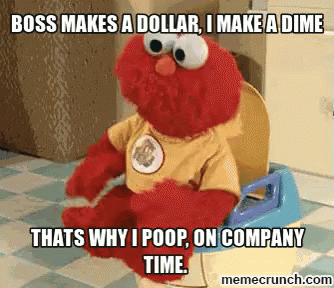With OSX Majove, Apple gutted a lot of their App Store (I'm sure that the devs are working on getting back into the App Store, but until then we have to deal with this) so apps that were once able to be downloaded from the App Store, are just no longer there.
Downloading an app directly from a developers website (or brew) results in a notification like below. This is a sample image I took from the internet.

Anyways, to get around this annoying and constant notification each time you launch, Firefox, Google Chrome or literally anything else not from Apple's App Store you can run this, as the user account that the software was installed under (post install) or as root using ARD.
xattr -r -d com.apple.quarantine /Applications/Google\ Chrome.app /Applications/Firefox.app
Just add the app path to the end of the command, and the next time your user goes to run the application they shouldn't receive the notification asking:
DO YOU REALLY TRUST THIS APP?! OH THE HUMANITY APPLE DIDN'T DOWNLOAD THIS FROM OUR CRAPSTORE
A reboot may be required.
 buried in there. lol
buried in there. lol