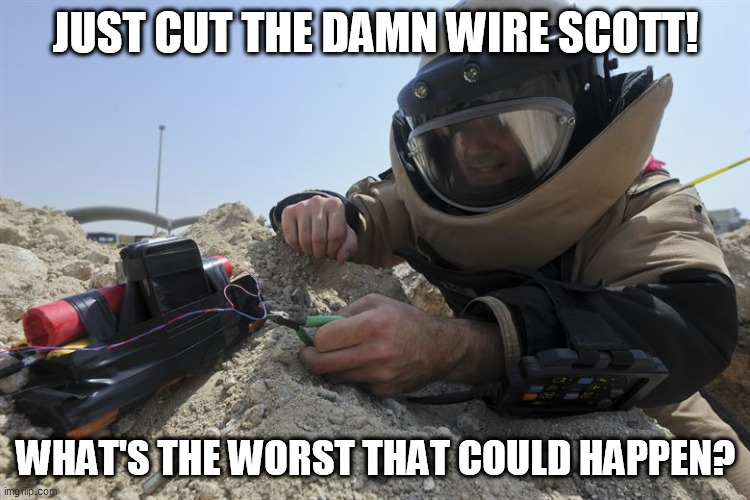How to Connect Power Disable SATA Drive to Dell Inspiron 5676
-
@kevinc
Forgot the link where I saw this first -
I agree with @kevinc - don’t use Electrical tape. Gods you should have seen the old fabric style electrical tape. It was an even worse nightmare!
-
@gjacobse said in How to Connect Power Disable SATA Drive to Dell Inspiron 5676:
I agree with @kevinc - don’t use Electrical tape. Gods you should have seen the old fabric style electrical tape. It was an even worse nightmare!
Yeah, wasn't going to, have had that melt into stuff way too many times.
-
Confirmed, snipping the orange wire (I needed help as I can't see orange) did the job, drive showed up immediately.
-
Interesting problem - how did you know it was Power Disabled?
-
@Dashrender said in How to Connect Power Disable SATA Drive to Dell Inspiron 5676:
Interesting problem - how did you know it was Power Disabled?
Combination of its behaviour and searching on the drive and finding a list of models and WD having a paper on it. Took a lot of research. But once you know Power Disabled exists, know your model number, know to check it, know what it will do... THEN it's easy to find. But you have to have all those pieces to even know what to look for.
But WD has a guide to which models have it. But if you aren't told the exact model before ordering, that does you no good!
-
@scottalanmiller said in How to Connect Power Disable SATA Drive to Dell Inspiron 5676:
Confirmed, snipping the orange wire (I needed help as I can't see orange) did the job, drive showed up immediately.
Congrats! I wasn't sure you'd be up for the task. A lot of people are afraid to make permanent changes to their equipment.
-
@Pete-S said in How to Connect Power Disable SATA Drive to Dell Inspiron 5676:
@scottalanmiller said in How to Connect Power Disable SATA Drive to Dell Inspiron 5676:
Confirmed, snipping the orange wire (I needed help as I can't see orange) did the job, drive showed up immediately.
Congrats! I wasn't sure you'd be up for the task. A lot of people are afraid to make permanent changes to their equipment.
You can't believe how much pushback I got from @Dominica and @pchiodo about snipping a simple cable on a $2 SATA extension part! For me, it was a no brainer once knowing what it was. But they were up for spending hundreds of dollars to avoid snipping that wire. And it isn't even hard wired to the power supply or anything it's literally just a SATA extension piece! lol Like $2 tops if you don't shop around.
-
@scottalanmiller said in How to Connect Power Disable SATA Drive to Dell Inspiron 5676:
@Pete-S said in How to Connect Power Disable SATA Drive to Dell Inspiron 5676:
@scottalanmiller said in How to Connect Power Disable SATA Drive to Dell Inspiron 5676:
Confirmed, snipping the orange wire (I needed help as I can't see orange) did the job, drive showed up immediately.
Congrats! I wasn't sure you'd be up for the task. A lot of people are afraid to make permanent changes to their equipment.
You can't believe how much pushback I got from @Dominica and @pchiodo about snipping a simple cable on a $2 SATA extension part! For me, it was a no brainer once knowing what it was. But they were up for spending hundreds of dollars to avoid snipping that wire. And it isn't even hard wired to the power supply or anything it's literally just a SATA extension piece! lol Like $2 tops if you don't shop around.
LOL - I was thinking, I would have snipped it in the middle so I could repair it if needed.
-
@scottalanmiller said in How to Connect Power Disable SATA Drive to Dell Inspiron 5676:
@Pete-S said in How to Connect Power Disable SATA Drive to Dell Inspiron 5676:
@scottalanmiller said in How to Connect Power Disable SATA Drive to Dell Inspiron 5676:
Confirmed, snipping the orange wire (I needed help as I can't see orange) did the job, drive showed up immediately.
Congrats! I wasn't sure you'd be up for the task. A lot of people are afraid to make permanent changes to their equipment.
You can't believe how much pushback I got from @Dominica and @pchiodo about snipping a simple cable on a $2 SATA extension part! For me, it was a no brainer once knowing what it was. But they were up for spending hundreds of dollars to avoid snipping that wire. And it isn't even hard wired to the power supply or anything it's literally just a SATA extension piece! lol Like $2 tops if you don't shop around.
haha, have to see the big picture.
On a side note I was too late in this but another solution is using a modular power supply where you just pick what adapters you need. That's why those are popular.
-
@scottalanmiller said in How to Connect Power Disable SATA Drive to Dell Inspiron 5676:
@Pete-S said in How to Connect Power Disable SATA Drive to Dell Inspiron 5676:
@scottalanmiller said in How to Connect Power Disable SATA Drive to Dell Inspiron 5676:
Confirmed, snipping the orange wire (I needed help as I can't see orange) did the job, drive showed up immediately.
Congrats! I wasn't sure you'd be up for the task. A lot of people are afraid to make permanent changes to their equipment.
You can't believe how much pushback I got from @Dominica and @pchiodo about snipping a simple cable on a $2 SATA extension part! For me, it was a no brainer once knowing what it was. But they were up for spending hundreds of dollars to avoid snipping that wire. And it isn't even hard wired to the power supply or anything it's literally just a SATA extension piece! lol Like $2 tops if you don't shop around.
I would have been with @Dominica and @pchiodo on this. Electric scares me. I would think snipping the wire would cause a spark while I wasn't home and come home to a few burning cinders.

-
-
@pmoncho said in How to Connect Power Disable SATA Drive to Dell Inspiron 5676:
@scottalanmiller said in How to Connect Power Disable SATA Drive to Dell Inspiron 5676:
@Pete-S said in How to Connect Power Disable SATA Drive to Dell Inspiron 5676:
@scottalanmiller said in How to Connect Power Disable SATA Drive to Dell Inspiron 5676:
Confirmed, snipping the orange wire (I needed help as I can't see orange) did the job, drive showed up immediately.
Congrats! I wasn't sure you'd be up for the task. A lot of people are afraid to make permanent changes to their equipment.
You can't believe how much pushback I got from @Dominica and @pchiodo about snipping a simple cable on a $2 SATA extension part! For me, it was a no brainer once knowing what it was. But they were up for spending hundreds of dollars to avoid snipping that wire. And it isn't even hard wired to the power supply or anything it's literally just a SATA extension piece! lol Like $2 tops if you don't shop around.
I would have been with @Dominica and @pchiodo on this. Electric scares me. I would think snipping the wire would cause a spark while I wasn't home and come home to a few burning cinders.

That was mentioned as a concern. lol
-
@scottalanmiller said in How to Connect Power Disable SATA Drive to Dell Inspiron 5676:
@pmoncho said in How to Connect Power Disable SATA Drive to Dell Inspiron 5676:
@scottalanmiller said in How to Connect Power Disable SATA Drive to Dell Inspiron 5676:
@Pete-S said in How to Connect Power Disable SATA Drive to Dell Inspiron 5676:
@scottalanmiller said in How to Connect Power Disable SATA Drive to Dell Inspiron 5676:
Confirmed, snipping the orange wire (I needed help as I can't see orange) did the job, drive showed up immediately.
Congrats! I wasn't sure you'd be up for the task. A lot of people are afraid to make permanent changes to their equipment.
You can't believe how much pushback I got from @Dominica and @pchiodo about snipping a simple cable on a $2 SATA extension part! For me, it was a no brainer once knowing what it was. But they were up for spending hundreds of dollars to avoid snipping that wire. And it isn't even hard wired to the power supply or anything it's literally just a SATA extension piece! lol Like $2 tops if you don't shop around.
I would have been with @Dominica and @pchiodo on this. Electric scares me. I would think snipping the wire would cause a spark while I wasn't home and come home to a few burning cinders.

That was mentioned as a concern. lol
FFS people need to just STFU if they don’t know how electricity works.
-
@scottalanmiller said in How to Connect Power Disable SATA Drive to Dell Inspiron 5676:
@pmoncho said in How to Connect Power Disable SATA Drive to Dell Inspiron 5676:
@scottalanmiller said in How to Connect Power Disable SATA Drive to Dell Inspiron 5676:
@Pete-S said in How to Connect Power Disable SATA Drive to Dell Inspiron 5676:
@scottalanmiller said in How to Connect Power Disable SATA Drive to Dell Inspiron 5676:
Confirmed, snipping the orange wire (I needed help as I can't see orange) did the job, drive showed up immediately.
Congrats! I wasn't sure you'd be up for the task. A lot of people are afraid to make permanent changes to their equipment.
You can't believe how much pushback I got from @Dominica and @pchiodo about snipping a simple cable on a $2 SATA extension part! For me, it was a no brainer once knowing what it was. But they were up for spending hundreds of dollars to avoid snipping that wire. And it isn't even hard wired to the power supply or anything it's literally just a SATA extension piece! lol Like $2 tops if you don't shop around.
I would have been with @Dominica and @pchiodo on this. Electric scares me. I would think snipping the wire would cause a spark while I wasn't home and come home to a few burning cinders.

That was mentioned as a concern. lol
It's a 3.3v line... not going to catch anything on fire! (Trust me on that, I've tried.)
-
@JaredBusch said in How to Connect Power Disable SATA Drive to Dell Inspiron 5676:
@scottalanmiller said in How to Connect Power Disable SATA Drive to Dell Inspiron 5676:
@pmoncho said in How to Connect Power Disable SATA Drive to Dell Inspiron 5676:
@scottalanmiller said in How to Connect Power Disable SATA Drive to Dell Inspiron 5676:
@Pete-S said in How to Connect Power Disable SATA Drive to Dell Inspiron 5676:
@scottalanmiller said in How to Connect Power Disable SATA Drive to Dell Inspiron 5676:
Confirmed, snipping the orange wire (I needed help as I can't see orange) did the job, drive showed up immediately.
Congrats! I wasn't sure you'd be up for the task. A lot of people are afraid to make permanent changes to their equipment.
You can't believe how much pushback I got from @Dominica and @pchiodo about snipping a simple cable on a $2 SATA extension part! For me, it was a no brainer once knowing what it was. But they were up for spending hundreds of dollars to avoid snipping that wire. And it isn't even hard wired to the power supply or anything it's literally just a SATA extension piece! lol Like $2 tops if you don't shop around.
I would have been with @Dominica and @pchiodo on this. Electric scares me. I would think snipping the wire would cause a spark while I wasn't home and come home to a few burning cinders.

That was mentioned as a concern. lol
FFS people need to just STFU if they don’t know how electricity works.
That was exactly my point and why I wouldn't have done it. As for STFU about well, that is where we differ. Those concerns could be alleviated with an explanation of why it would not be an issue.
-
@pmoncho said in How to Connect Power Disable SATA Drive to Dell Inspiron 5676:
@JaredBusch said in How to Connect Power Disable SATA Drive to Dell Inspiron 5676:
@scottalanmiller said in How to Connect Power Disable SATA Drive to Dell Inspiron 5676:
@pmoncho said in How to Connect Power Disable SATA Drive to Dell Inspiron 5676:
@scottalanmiller said in How to Connect Power Disable SATA Drive to Dell Inspiron 5676:
@Pete-S said in How to Connect Power Disable SATA Drive to Dell Inspiron 5676:
@scottalanmiller said in How to Connect Power Disable SATA Drive to Dell Inspiron 5676:
Confirmed, snipping the orange wire (I needed help as I can't see orange) did the job, drive showed up immediately.
Congrats! I wasn't sure you'd be up for the task. A lot of people are afraid to make permanent changes to their equipment.
You can't believe how much pushback I got from @Dominica and @pchiodo about snipping a simple cable on a $2 SATA extension part! For me, it was a no brainer once knowing what it was. But they were up for spending hundreds of dollars to avoid snipping that wire. And it isn't even hard wired to the power supply or anything it's literally just a SATA extension piece! lol Like $2 tops if you don't shop around.
I would have been with @Dominica and @pchiodo on this. Electric scares me. I would think snipping the wire would cause a spark while I wasn't home and come home to a few burning cinders.

That was mentioned as a concern. lol
FFS people need to just STFU if they don’t know how electricity works.
That was exactly my point and why I wouldn't have done it. As for STFU about well, that is where we differ. Those concerns could be alleviated with an explanation of why it would not be an issue.
For electrons to flow you need a circuit. If you cut the wire you don't have a circuit anymore and because of that you don't have any electricity flowing. Since there is no electricity, there can't be any sparks.
If you just cut the wire but don't remove it, then one end can come in contact with the chassis and then you have a circuit and electricity flowing.
Modern switched power supplies (as in your computer) have short-circuit protection. So nothing would happen except that 3.3V will go down to 0V. So if there is anything in your computer that need 3.3V power from the power supply, it will not get it.
If you had something else producing 3.3V (for instance a battery) and you'd short-circuit that, then it can get cause a fire. Just because it's only 3.3V doesn't mean anything.
And sparks is not a problem unless you're in an explosive environment. The problem is that a short-circuit cause increased current running in the wire. That current will turn into heat. That heat causes things to melt and catch fire. And that's how you burn down a house.
Also nice to know is that any electrical circuit inside a computer is low voltage, 12V or below. It can't kill you no matter what you do. It's the same voltage as you have in an ordinary car battery.
The only way to get into trouble with a computer is by disassembling the power supply. There you have lethal voltage.
-
@Pete-S said in How to Connect Power Disable SATA Drive to Dell Inspiron 5676:
@pmoncho said in How to Connect Power Disable SATA Drive to Dell Inspiron 5676:
@JaredBusch said in How to Connect Power Disable SATA Drive to Dell Inspiron 5676:
@scottalanmiller said in How to Connect Power Disable SATA Drive to Dell Inspiron 5676:
@pmoncho said in How to Connect Power Disable SATA Drive to Dell Inspiron 5676:
@scottalanmiller said in How to Connect Power Disable SATA Drive to Dell Inspiron 5676:
@Pete-S said in How to Connect Power Disable SATA Drive to Dell Inspiron 5676:
@scottalanmiller said in How to Connect Power Disable SATA Drive to Dell Inspiron 5676:
Confirmed, snipping the orange wire (I needed help as I can't see orange) did the job, drive showed up immediately.
Congrats! I wasn't sure you'd be up for the task. A lot of people are afraid to make permanent changes to their equipment.
You can't believe how much pushback I got from @Dominica and @pchiodo about snipping a simple cable on a $2 SATA extension part! For me, it was a no brainer once knowing what it was. But they were up for spending hundreds of dollars to avoid snipping that wire. And it isn't even hard wired to the power supply or anything it's literally just a SATA extension piece! lol Like $2 tops if you don't shop around.
I would have been with @Dominica and @pchiodo on this. Electric scares me. I would think snipping the wire would cause a spark while I wasn't home and come home to a few burning cinders.

That was mentioned as a concern. lol
FFS people need to just STFU if they don’t know how electricity works.
That was exactly my point and why I wouldn't have done it. As for STFU about well, that is where we differ. Those concerns could be alleviated with an explanation of why it would not be an issue.
For electrons to flow you need a circuit. If you cut the wire you don't have a circuit anymore and because of that you don't have any electricity flowing. Since there is no electricity, there can't be any sparks.
If you just cut the wire but don't remove it, then one end can come in contact with the chassis and then you have a circuit and electricity flowing.
Modern switched power supplies (as in your computer) have short-circuit protection. So nothing would happen except that 3.3V will go down to 0V. So if there is anything in your computer that need 3.3V power from the power supply, it will not get it.
If you had something else producing 3.3V (for instance a battery) and you'd short-circuit that, then it can get cause a fire. Just because it's only 3.3V doesn't mean anything.
And sparks is not a problem unless you're in an explosive environment. The problem is that a short-circuit cause increased current running in the wire. That current will turn into heat. That heat causes things to melt and catch fire. And that's how you burn down a house.
Also nice to know is that any electrical circuit inside a computer is low voltage, 12V or below. It can't kill you no matter what you do. It's the same voltage as you have in an ordinary car battery.
The only way to get into trouble with a computer is by disassembling the power supply. There you have lethal voltage.
Thank you for the explanation. Very helpful.