Home Lab Start-up.....
-
Okay bear with me on this.....
I'm trying to decide on my home lab ideas...
- Laptop or Desktop
- One monitor or 2
- Window's or Linux
- What computer would be best
Hopefully this weekend I can get it up and going and start playing with things, like databases, and Office software and a few other ideas.
Thanks
-
@BMarie
Desktop will likely give you more power - therefore allowing more options like virtualizing.
You can stgart with one monitor,.. and then go to two.. I enjoy having the option of both monitors and will have it with my new ML Desktop...Windows is the Business Office 'Standard' More than 90% of business use it or APPLE,.. Linux is a powerful tool for servers and desktops.. But may are 'leary' of them....
Which computer is best? That is like asking which car is best.... It depends on what you are doing. You can start with a basic desktop,.. Opt more CPU power - you can add Memory.
If you are able to pile up a good system, you can Dual boot it, so you have both options.
-
Personally I use an old Dell 760 with 8GB of ram to run ESXi. and a Dell 745 with 4gb of ram for other esxi host (mostly my UTM/router)
I have a decent' about of VM's running. I have three on Cloud@Cost (all CentOS)

-
@thecreativeone91 said:
Personally I use an old Dell 760 with 8GB of ram to run ESXi. and a Dell 745 with 4gb of ram for other esxi host (mostly my UTM/router)
I have a decent' about of VM's running. I have three on Cloud@Cost (all CentOS)
I actually have a OptiPlex 755 I'm not using... I could give it up.
-
Virtualization allows you to do a lot with a little. Overcommiting is your friend (if you plan well). a Domain Controller needs very little resources and most server loads are very predicable (unlikely desktops which is why VDI is a pain)
-
When I started homelabbing I went big,
Dell 1950, 2950, 2950, and a MD1000Running dozens of VM's huge learning experience crammed tons into a short amount of time.
Later realized it was giant overkill, built a whitebox server its a quad core 3.6GHz 16GB of ram in a 15 bay chassis.
More than I need, I just actually delete VM's instead of running 40 at once lol.
-
I just bought an HP Proliant ML10. Only 239 bucks on Newegg. Had to spend another $180 for some ECC RAM, but meh. My previous test box was my old AMD quad core machine. Although I could stack it with RAM cheaper, I forget how good it is to have a decent actual server in the house. Using out of band tools made things a lot easier to setup, iLO/DRAC is a necessary thing.


-
Desktop, 2 monitors, Linux, HP
Also, *lab and *bear. "Bare with you" means something completely different...

-
@PSX_Defector said:
I just bought an HP Proliant ML10. Only 239 bucks on Newegg. Had to spend another $180 for some ECC RAM, but meh. My previous test box was my old AMD quad core machine. Although I could stack it with RAM cheaper, I forget how good it is to have a decent actual server in the house. Using out of band tools made things a lot easier to setup, iLO/DRAC is a necessary thing.


I used to use a bunch of servers. I got tired of the noise. Granted once I finish up these video contracts I could move my HP z8020 that has 24 cores, 192GB of ram to make a very slient ESXi host. Expect the free version is only licensed for one CPU.
-
@thecreativeone91 said:
@PSX_Defector said:
I just bought an HP Proliant ML10. Only 239 bucks on Newegg. Had to spend another $180 for some ECC RAM, but meh. My previous test box was my old AMD quad core machine. Although I could stack it with RAM cheaper, I forget how good it is to have a decent actual server in the house. Using out of band tools made things a lot easier to setup, iLO/DRAC is a necessary thing.


I used to use a bunch of servers. I got tired of the noise. Granted once I finish up these video contracts I could move my HP z8020 that has 24 cores, 192GB of ram to make a very slient ESXi host. Expect the free version is only licensed for one CPU.
*except
-
@thecreativeone91 said:
@PSX_Defector said:
I just bought an HP Proliant ML10. Only 239 bucks on Newegg. Had to spend another $180 for some ECC RAM, but meh. My previous test box was my old AMD quad core machine. Although I could stack it with RAM cheaper, I forget how good it is to have a decent actual server in the house. Using out of band tools made things a lot easier to setup, iLO/DRAC is a necessary thing.


I used to use a bunch of servers. I got tired of the noise. Granted once I finish up these video contracts I could move my HP z8020 that has 24 cores, 192GB of ram to make a very slient ESXi host. Expect the free version is only licensed for one CPU.
http://www.vmug.com/p/cm/ld/fid=8792
$200. Quit yer bitchin'!
-
@thecreativeone91
And it looks like they changed the free license to allow lots o' RAM and multiple processors as well.
-
@PSX_Defector said:
@thecreativeone91
And it looks like they changed the free license to allow lots o' RAM and multiple processors as well.
Mine still says one physical cpu. Not that I'm complaining it works fine for me.

-
@thanksajdotcom do you want people to hate you?
-
-
-
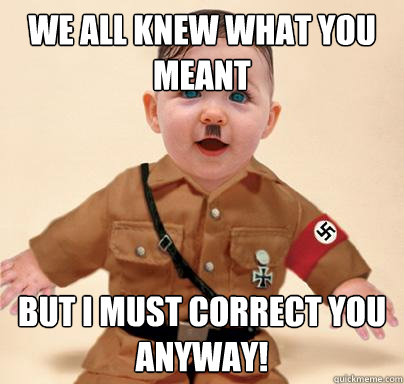
-
@Hubtech grammar nazi
-
-
For a home lab I agree with a lot of the above, a server is the absolute best way about it if possible. And here is why....
- You get experience working with servers. I recommend slightly older, enterprise servers over newer "consumer" or SMB servers. The hardware in an ML10 or a Proliant Micro is basically desktop hardware. You want to deal with older SAS drives, hardware RAID controllers, hot swap bays and other things that come with "real" servers. If you have the money, talk to @xByteSean and see what xByte can do for you as far as a very cheap, very low end "real" server.
- Not only do you get experience on "real" servers which equates to very useful knowledge (you have no idea how much having your own really helps in real life) but putting "I have a real server at home" on your resume looks amazing. It sets you head and shoulders above 99% of the competition when it comes to how serious you are about your home learning and how much investment and effort you are willing to put in.
- They are designed to be run headless, no need for monitors. "Real" IT, beyond desktop support, is done remotely. Treat your lab the same way. Whether it is your own datacenter or the cloud, you don't expect to be sitting at your server(s) to work on them. Get out of the habit and force yourself to work as if the servers are on the moon.
- They are designed to run around the clock, stuck in a closet.
- Bragging rights.















