OBR10 - Server Setup
-
@scottalanmiller said in OBR10 - Server Setup:
@joel said in OBR10 - Server Setup:
Ok, so if I want my VM's to have a
 drive for OS and then a
drive for OS and then a  drive (Data) -
drive (Data) -Stop here. Before you ask this question, WHY are you asking this question? You don't normally want this. What is making you think you should do this? This is non-standard and should only be done when it makes sense, not by default.
*In the past I used to have a C drive for the OS and a second disk (D) for data.
So what is standard now? Just one Drive with everything on there?
Drive with everything on there? -
@scottalanmiller said in OBR10 - Server Setup:
@joel said in OBR10 - Server Setup:
My HyperV server will be in Raid10 with 2 partitions - C:\OS (100GB) - D:\Data (1.9TB)
(on D drive, create folder called VM\DomainController)
(on D drive, create another folder called VM\FileServer)Don't make folders. This is all much simpler than you are making it out to be. All of this is stuff you can ignore.
Cool cool - thanks SAM
-
@scottalanmiller said in OBR10 - Server Setup:
@joel said in OBR10 - Server Setup:
Then, I can provision DomainController
Add Virtual Hard Drive - C:\OS (130GB) - (Location: D:\VM\DomainController)
Add Virtual Hard Drive - D:\Logs (20GB) - (Location: D:\VM\DomainController)Why would you make a domain controller like this? Of all workloads, should not be this way.
- I recall reading a MS article stating
 should have the OS installed but then a second drive should be used as SysVOL/Logs
should have the OS installed but then a second drive should be used as SysVOL/Logs
- I recall reading a MS article stating
-
@joel said in OBR10 - Server Setup:
@scottalanmiller said in OBR10 - Server Setup:
@joel said in OBR10 - Server Setup:
Then, I can provision DomainController
Add Virtual Hard Drive - C:\OS (130GB) - (Location: D:\VM\DomainController)
Add Virtual Hard Drive - D:\Logs (20GB) - (Location: D:\VM\DomainController)Why would you make a domain controller like this? Of all workloads, should not be this way.
- I recall reading a MS article stating
 should have the OS installed but then a second drive should be used as SysVOL/Logs
should have the OS installed but then a second drive should be used as SysVOL/Logs
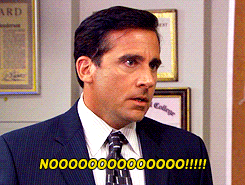
- I recall reading a MS article stating
-
@joel said in OBR10 - Server Setup:
@scottalanmiller said in OBR10 - Server Setup:
@joel said in OBR10 - Server Setup:
Then, I can provision DomainController
Add Virtual Hard Drive - C:\OS (130GB) - (Location: D:\VM\DomainController)
Add Virtual Hard Drive - D:\Logs (20GB) - (Location: D:\VM\DomainController)Why would you make a domain controller like this? Of all workloads, should not be this way.
- I recall reading a MS article stating
 should have the OS installed but then a second drive should be used as SysVOL/Logs
should have the OS installed but then a second drive should be used as SysVOL/Logs
No, that's not a normal or recommended setup. Maybe for some very specific scenario, but absolutely is not a good default. Default is one
 for everything. For DCs, always a single drive, never do this extra stuff. This is what we call "getting weird."
for everything. For DCs, always a single drive, never do this extra stuff. This is what we call "getting weird." - I recall reading a MS article stating