Is It Possible to Mount SMB Share Using Kerberos Token of Current User on MacOS
-
So then I guess the next reasonable question is there a way at login (post joining the domain) to automatically create the SMB connections that the user can then select from?
IE all of these ..
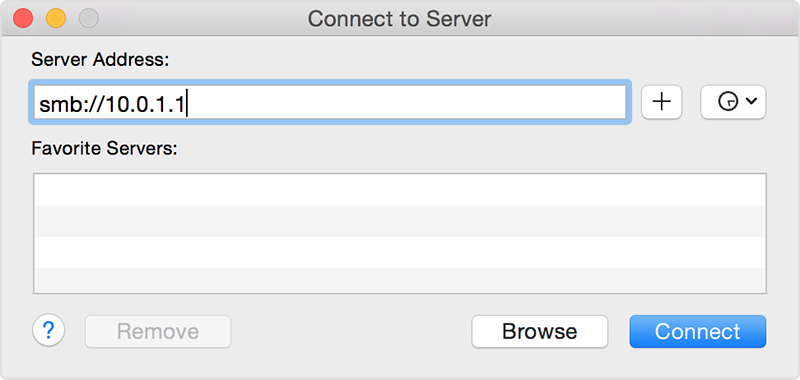
And put them into "Favorite Servers:"
-
@scottalanmiller said in Is It Possible to Mount SMB Share Using Kerberos Token of Current User on MacOS:
You could try NextCloud.
That won't work due to business requirements.
-
@dustinb3403 said in Is It Possible to Mount SMB Share Using Kerberos Token of Current User on MacOS:
@scottalanmiller said in Is It Possible to Mount SMB Share Using Kerberos Token of Current User on MacOS:
You could try NextCloud.
That won't work due to business requirements.
What possible requirement would make that not work?
-
https://groups.google.com/d/msg/macenterprise/Ks-zHlY3h5I/VhlTjcYyKxgJ
Use PlistBuddy to add shares to sidebar. You can throw that into dotfiles, and deploy with ansible or example.
-
Or this one, if I read one of your previous comments correctly, where you want users to be asked which share they wanted to mount:
-
@marcinozga thanks for that, but neither appears to be operational on my test system. . . Will dig into it in a bit.
-
@dustinb3403 said in Is It Possible to Mount SMB Share Using Kerberos Token of Current User on MacOS:
@marcinozga thanks for that, but neither appears to be operational on my test system. . . Will dig into it in a bit.
You probably need to tinker with those scripts to match your environment.
-
I've been able to do this without scripts. Odd you're having these issues.
-
@coliver said in Is It Possible to Mount SMB Share Using Kerberos Token of Current User on MacOS:
I've been able to do this without scripts. Odd you're having these issues.
The issue isn't just creating an alias to an individual shared folder. I want to create a single folder under /Users/Shared which has links to the server.
Apple in all it's wisdom only creates a connection to the individual folder, and not to the server (at least in a browsable fashion). It obviously is connecting to the server, but the approach is annoying to say the least for automation reasons.
-
See the following for ideas as to how you can accomplish what you're seeking to do:
https://macmule.com/2011/09/08/how-to-map-drives-printers-based-on-ad-group-membership-on-osx/