Fedora 26 install
-
Fedora 26 Gnome by default is set to Wayland. Try Xorg instead.
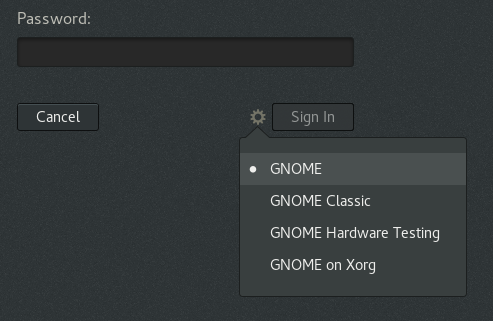
-
@wrcombs said in Fedora 26 install:
@scottalanmiller said in Fedora 26 install:
Before installing any Linux system, use a live CD / USB version to test if it should work on your hardware. This will save loads of aggravation and troubleshooting later. If the Live USB comes up and works properly, likely the install will detect all of the hardware correct as well.
Fedora 26 Live USB has a "Test this hardware and start Fedora 26" option, which I ran all three times i reinstalled. It ran just fine, then after the install and reboot, i log in and nothing. I havent touched it just to see if it was possibly just the desktop being slow, been sitting on black screen for about 15 minutes
Did you log into the test desktop?
-
@scottalanmiller said in Fedora 26 install:
@wrcombs said in Fedora 26 install:
@scottalanmiller said in Fedora 26 install:
Before installing any Linux system, use a live CD / USB version to test if it should work on your hardware. This will save loads of aggravation and troubleshooting later. If the Live USB comes up and works properly, likely the install will detect all of the hardware correct as well.
Fedora 26 Live USB has a "Test this hardware and start Fedora 26" option, which I ran all three times i reinstalled. It ran just fine, then after the install and reboot, i log in and nothing. I havent touched it just to see if it was possibly just the desktop being slow, been sitting on black screen for about 15 minutes
Did you log into the test desktop?
Wouldn't let me. Just kept kicking me out.
-
@black3dynamite said in Fedora 26 install:
Fedora 26 Gnome by default is set to Wayland. Try Xorg instead.
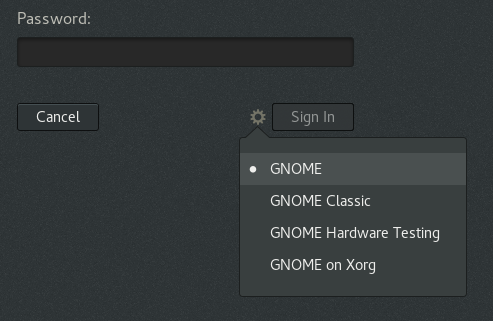
I did this, and now i actually have a pointer, but still a black screen.
-
@wrcombs said in Fedora 26 install:
@gjacobse said in Fedora 26 install:
BTW - Been there, done that,... learning lesson... it happens. Frustrating as it is,.. things like this happen to (most) us from time to time. that HCL (hardware compatibility list) is something we would like to ignore.. and most times we 'can'... but there are just sometimes we can.
Well that exact what Im trying to do, Learn and i figured the best way to do that is to try different things and see if they work. Its an old desktop, had crashed using Windows XP for my dad, he said "You fix it, you can have it." so that pretty much it.
Oh, that is OLD then. You don't want ot be trying to install something with Gnome Wayland on it then!! Wrong tools for the job. Fedora 26 Gnome is a "heavyweight" desktop meant only to be run on new hardware with dedicated GPU support. You want to run something like XFCE, LXQT or so forth. Something built for an old machine.
-
@wrcombs said in Fedora 26 install:
@scottalanmiller said in Fedora 26 install:
@wrcombs said in Fedora 26 install:
@scottalanmiller said in Fedora 26 install:
Before installing any Linux system, use a live CD / USB version to test if it should work on your hardware. This will save loads of aggravation and troubleshooting later. If the Live USB comes up and works properly, likely the install will detect all of the hardware correct as well.
Fedora 26 Live USB has a "Test this hardware and start Fedora 26" option, which I ran all three times i reinstalled. It ran just fine, then after the install and reboot, i log in and nothing. I havent touched it just to see if it was possibly just the desktop being slow, been sitting on black screen for about 15 minutes
Did you log into the test desktop?
Wouldn't let me. Just kept kicking me out.
That happened to me when I was trying out OpenSUSE Gnome. Never tried figuring out the issue was.
-
@black3dynamite said in Fedora 26 install:
@wrcombs said in Fedora 26 install:
@scottalanmiller said in Fedora 26 install:
@wrcombs said in Fedora 26 install:
@scottalanmiller said in Fedora 26 install:
Before installing any Linux system, use a live CD / USB version to test if it should work on your hardware. This will save loads of aggravation and troubleshooting later. If the Live USB comes up and works properly, likely the install will detect all of the hardware correct as well.
Fedora 26 Live USB has a "Test this hardware and start Fedora 26" option, which I ran all three times i reinstalled. It ran just fine, then after the install and reboot, i log in and nothing. I havent touched it just to see if it was possibly just the desktop being slow, been sitting on black screen for about 15 minutes
Did you log into the test desktop?
Wouldn't let me. Just kept kicking me out.
That happened to me when I was trying out OpenSUSE Gnome. Never tried figuring out the issue was.
Gnome requires GPU resources. If the GPU is not there, not adequate or doesn't get drivers, this can happen.
-
@scottalanmiller said in Fedora 26 install:
@wrcombs said in Fedora 26 install:
@gjacobse said in Fedora 26 install:
BTW - Been there, done that,... learning lesson... it happens. Frustrating as it is,.. things like this happen to (most) us from time to time. that HCL (hardware compatibility list) is something we would like to ignore.. and most times we 'can'... but there are just sometimes we can.
Well that exact what Im trying to do, Learn and i figured the best way to do that is to try different things and see if they work. Its an old desktop, had crashed using Windows XP for my dad, he said "You fix it, you can have it." so that pretty much it.
Oh, that is OLD then. You don't want ot be trying to install something with Gnome Wayland on it then!! Wrong tools for the job. Fedora 26 Gnome is a "heavyweight" desktop meant only to be run on new hardware with dedicated GPU support. You want to run something like XFCE, LXQT or so forth. Something built for an old machine.
Ohhh.. gotcha.. Learning experience LOL
-
@scottalanmiller said in Fedora 26 install:
@black3dynamite said in Fedora 26 install:
@wrcombs said in Fedora 26 install:
@scottalanmiller said in Fedora 26 install:
@wrcombs said in Fedora 26 install:
@scottalanmiller said in Fedora 26 install:
Before installing any Linux system, use a live CD / USB version to test if it should work on your hardware. This will save loads of aggravation and troubleshooting later. If the Live USB comes up and works properly, likely the install will detect all of the hardware correct as well.
Fedora 26 Live USB has a "Test this hardware and start Fedora 26" option, which I ran all three times i reinstalled. It ran just fine, then after the install and reboot, i log in and nothing. I havent touched it just to see if it was possibly just the desktop being slow, been sitting on black screen for about 15 minutes
Did you log into the test desktop?
Wouldn't let me. Just kept kicking me out.
That happened to me when I was trying out OpenSUSE Gnome. Never tried figuring out the issue was.
Gnome requires GPU resources. If the GPU is not there, not adequate or doesn't get drivers, this can happen.
It was fine when I am using Fedora Gnome. But I was using Tumbleweed at the time.
-
@wrcombs said in Fedora 26 install:
@scottalanmiller said in Fedora 26 install:
@wrcombs said in Fedora 26 install:
@gjacobse said in Fedora 26 install:
BTW - Been there, done that,... learning lesson... it happens. Frustrating as it is,.. things like this happen to (most) us from time to time. that HCL (hardware compatibility list) is something we would like to ignore.. and most times we 'can'... but there are just sometimes we can.
Well that exact what Im trying to do, Learn and i figured the best way to do that is to try different things and see if they work. Its an old desktop, had crashed using Windows XP for my dad, he said "You fix it, you can have it." so that pretty much it.
Oh, that is OLD then. You don't want ot be trying to install something with Gnome Wayland on it then!! Wrong tools for the job. Fedora 26 Gnome is a "heavyweight" desktop meant only to be run on new hardware with dedicated GPU support. You want to run something like XFCE, LXQT or so forth. Something built for an old machine.
Ohhh.. gotcha.. Learning experience LOL
So in the Linux world, there are many desktop environments, in addition to many operating systems. Unlike Windows where they have to make everything for "middling" hardware or Mac where they know exactly what it is going to be installed on, Linux takes an approach of different desktops for different scenarios. This allows powerhouse desktops like Gnome and KDE to leverage the latest and greatest hardware in ways that Windows cannot, and allows XFCE to run on ancient hardware so old that Windows won't even install.
-
@scottalanmiller said in Fedora 26 install:
@wrcombs said in Fedora 26 install:
@scottalanmiller said in Fedora 26 install:
@wrcombs said in Fedora 26 install:
@gjacobse said in Fedora 26 install:
BTW - Been there, done that,... learning lesson... it happens. Frustrating as it is,.. things like this happen to (most) us from time to time. that HCL (hardware compatibility list) is something we would like to ignore.. and most times we 'can'... but there are just sometimes we can.
Well that exact what Im trying to do, Learn and i figured the best way to do that is to try different things and see if they work. Its an old desktop, had crashed using Windows XP for my dad, he said "You fix it, you can have it." so that pretty much it.
Oh, that is OLD then. You don't want ot be trying to install something with Gnome Wayland on it then!! Wrong tools for the job. Fedora 26 Gnome is a "heavyweight" desktop meant only to be run on new hardware with dedicated GPU support. You want to run something like XFCE, LXQT or so forth. Something built for an old machine.
Ohhh.. gotcha.. Learning experience LOL
So in the Linux world, there are many desktop environments, in addition to many operating systems. Unlike Windows where they have to make everything for "middling" hardware or Mac where they know exactly what it is going to be installed on, Linux takes an approach of different desktops for different scenarios. This allows powerhouse desktops like Gnome and KDE to leverage the latest and greatest hardware in ways that Windows cannot, and allows XFCE to run on ancient hardware so old that Windows won't even install.
I guess its true, you learn something new every day.. LOl Thanks @scottalanmiller for the Info!
-
Thanks Everyone, as Always its much appreciated.
-
@scottalanmiller Im installing Fedora XFCE Spin ISO now. Updates to Come
-
@wrcombs said in Fedora 26 install:
@scottalanmiller Im installing Fedora XFCE Spin ISO now. Updates to Come
Fingers crossed. XFCE is really reliable, so hopefully that just works. XFCE on Korora is really attractive. Have not seen the Fedora version in a long time.
-
@scottalanmiller said in Fedora 26 install:
@wrcombs said in Fedora 26 install:
@scottalanmiller Im installing Fedora XFCE Spin ISO now. Updates to Come
Fingers crossed. XFCE is really reliable, so hopefully that just works. XFCE on Korora is really attractive. Have not seen the Fedora version in a long time.
let me get my terminology right : Im downloading Fedora XFCE Spin ISO now. Will install as soon as i write it to the my USB drive and get it installed. LOL
Lets hope it works i am supposed to be at work in an hour, might have to wait til i get home tonight.
the problem with having a crappy job=crappy hours. -
@wrcombs said in Fedora 26 install:
@scottalanmiller said in Fedora 26 install:
@wrcombs said in Fedora 26 install:
@scottalanmiller Im installing Fedora XFCE Spin ISO now. Updates to Come
Fingers crossed. XFCE is really reliable, so hopefully that just works. XFCE on Korora is really attractive. Have not seen the Fedora version in a long time.
let me get my terminology right : Im downloading Fedora XFCE Spin ISO now. Will install as soon as i write it to the my USB drive and get it installed. LOL
Lets hope it works i am supposed to be at work in an hour, might have to wait til i get home tonight.
the problem with having a crappy job=crappy hours.Have fun at work.
-
@caramel said in Fedora 26 install:
@wrcombs said in Fedora 26 install:
@scottalanmiller said in Fedora 26 install:
@wrcombs said in Fedora 26 install:
@scottalanmiller Im installing Fedora XFCE Spin ISO now. Updates to Come
Fingers crossed. XFCE is really reliable, so hopefully that just works. XFCE on Korora is really attractive. Have not seen the Fedora version in a long time.
let me get my terminology right : Im downloading Fedora XFCE Spin ISO now. Will install as soon as i write it to the my USB drive and get it installed. LOL
Lets hope it works i am supposed to be at work in an hour, might have to wait til i get home tonight.
the problem with having a crappy job=crappy hours.Have fun at work.
Thanks
-
**update!
Fedora 25 XCFE was a success install and my desktop is (somewhat) fully functional. Now i have to either wait til I get to the New house and get Internet set up, or go buy a Network adapter. I like the user interface though, very nice, Not much else i can (or want) to do tonight with it.
Thank you all again for your help, @scottalanmiller Thanks for being so knowledgeable in IT ! LOL -
That's awesome. Glad that it is working!