Looks neat.
Posts
-
Veeam Agent for Linux is now available!posted in IT Discussion
Veeam Agent for Linux is a tool that backs up physical Linux systems such as a workstation, a server or machines in the public cloud. This tool creates image-based backups that are stored in VBK format, the same as in Veeam Backup & Replication and Veeam Agent for Microsoft Windows. Veeam Agent for Linux comes with its own snapshot and change block tracking (CBT) driver that allows for creating incremental backups without rescanning.
Veeam Agent for Linux use requirements include:- CPU: x86/x64
- Kernel: 2.6.32 or higher
- OS: 32 and 64-bit versions of:
- Debian 6.x-8.x
- Ubuntu 10.04-16.10
- RHEL/CentOS/Oracle Linux 6.x-7.x
- Fedora 23, 24
- openSUSE 11.3-13.x, Leap 42.1
- SLES 11 SP1 – 12
The installation has become much easier since the beta: no more installs of manual packages! You are now able to install Veeam Agent for Linux and update it via the Veeam Repository. Be sure to check out the release notes for more installation instructions.
After you install the product, you have two options to interact with it: Via a step-by-step wizard or through the command line.https://www.veeam.com/blog/veeam-agent-linux-is-available.html
-
RE: Work horse - Monochrome dual tray maximum Printer - Network compatibleposted in IT Discussion
@DustinB3403 You can disable the wifi in the Web GUI.
-
RE: Veeam Agent for Linux is now available!posted in IT Discussion
@scottalanmiller This is about the closest you get to a GUI
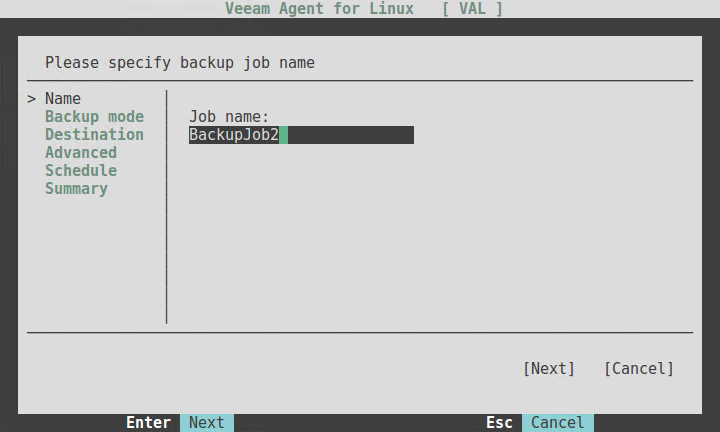
-
RE: Centos 7 Minimal Started Issues Started tooposted in IT Discussion
Sounds like your Network Adapter is attached to NAT. Change it to Bridged Adapter.
What does this command output?
ip a -
Red Hat Enterprise Linux (RHEL) 7.4 - Releasedposted in IT Discussion
Red Hat Enterprise Linux (RHEL) 7.4 was released yesterday.
-
Learning Gitposted in IT Discussion
What the best resources to learn Git?
Also, I am assuming GitHub to the best repository to use?
-
Firefox Multi-Account Containersposted in IT Discussion
The Firefox Multi-Account Containers extension helps you keep all the separate parts of your online life neatly contained in different tabs, while preserving your privacy. Custom labels and color-coded tabs help keep different activities separate.
https://addons.mozilla.org/en-US/firefox/addon/multi-account-containers/
Been using this add-on for a while now, works quite well

Might be helpful for people with more then one ML account. Looking at you @scottalanmiller
-
Virtual Cloud Desktop Using Apache Guacamoleposted in IT Discussion
Interesting Article. As some of you might remember, I wanted to do this about a month or so ago. More pressing projects have taken over, but maybe I'll try this tonight

-
RE: Looking for recommendations on the best UTM Firewalls for SMB's...posted in IT Discussion
@hellowill said in Looking for recommendations on the best UTM Firewalls for SMB's...:
- Been using PFSense (not very user friendly or easy to make sense of)
It's not?
-
RE: Securing Linux with Ansibleposted in IT Discussion
@tim_g said in Securing Linux with Ansible:
I made a really good SaltStack state for Linux hardening. Works great, and now pass OpenVAS with flying colours for example.
Did you post it here? If so, I missed it...
-
RE: BookStack for IT Documentationposted in IT Discussion
@jaredbusch Nice!
I really like being able to copy and paste images
-
Securing BookStack behind a Ubuntu NGINX Reverse Proxyposted in IT Discussion
Install Certbot
sudo apt-get update sudo apt-get install software-properties-common sudo add-apt-repository ppa:certbot/certbot sudo apt-get update sudo apt-get install python-certbot-nginxRun Certbot
sudo certbot --nginxubuntu@NGINX:~$ sudo certbot --nginx Saving debug log to /var/log/letsencrypt/letsencrypt.log Plugins selected: Authenticator nginx, Installer nginx Enter email address (used for urgent renewal and security notices) (Enter 'c' to cancel): [email protected] Starting new HTTPS connection (1): acme-v01.api.letsencrypt.org ------------------------------------------------------------------------------- Please read the Terms of Service at https://letsencrypt.org/documents/LE-SA-v1.2-November-15-2017.pdf. You must agree in order to register with the ACME server at https://acme-v01.api.letsencrypt.org/directory ------------------------------------------------------------------------------- (A)gree/(C)ancel: A ------------------------------------------------------------------------------- Would you be willing to share your email address with the Electronic Frontier Foundation, a founding partner of the Let's Encrypt project and the non-profit organization that develops Certbot? We'd like to send you email about EFF and our work to encrypt the web, protect its users and defend digital rights. ------------------------------------------------------------------------------- (Y)es/(N)o: Y Starting new HTTPS connection (1): supporters.eff.org Which names would you like to activate HTTPS for? ------------------------------------------------------------------------------- 1: bookstack.aaronstuder.com ------------------------------------------------------------------------------- Select the appropriate numbers separated by commas and/or spaces, or leave input blank to select all options shown (Enter 'c' to cancel): Obtaining a new certificate Performing the following challenges: http-01 challenge for bookstack.aaronstuder.com Waiting for verification... Cleaning up challenges Deployed Certificate to VirtualHost /etc/nginx/conf.d/bookstack.aaronstuder.com.conf for bookstack.aaronstuder.com Please choose whether or not to redirect HTTP traffic to HTTPS, removing HTTP access. ------------------------------------------------------------------------------- 1: No redirect - Make no further changes to the webserver configuration. 2: Redirect - Make all requests redirect to secure HTTPS access. Choose this for new sites, or if you're confident your site works on HTTPS. You can undo this change by editing your web server's configuration. ------------------------------------------------------------------------------- Select the appropriate number [1-2] then [enter] (press 'c' to cancel): 2 Redirecting all traffic on port 80 to ssl in /etc/nginx/conf.d/bookstack.aaronstuder.com.conf ------------------------------------------------------------------------------- Congratulations! You have successfully enabled https://bookstack.aaronstuder.com You should test your configuration at: https://www.ssllabs.com/ssltest/analyze.html?d=bookstack.aaronstuder.com ------------------------------------------------------------------------------- IMPORTANT NOTES: - Congratulations! Your certificate and chain have been saved at: /etc/letsencrypt/live/bookstack.aaronstuder.com/fullchain.pem Your key file has been saved at: /etc/letsencrypt/live/bookstack.aaronstuder.com/privkey.pem Your cert will expire on 2018-05-22. To obtain a new or tweaked version of this certificate in the future, simply run certbot again with the "certonly" option. To non-interactively renew *all* of your certificates, run "certbot renew" - Your account credentials have been saved in your Certbot configuration directory at /etc/letsencrypt. You should make a secure backup of this folder now. This configuration directory will also contain certificates and private keys obtained by Certbot so making regular backups of this folder is ideal. - If you like Certbot, please consider supporting our work by: Donating to ISRG / Let's Encrypt: https://letsencrypt.org/donate Donating to EFF: https://eff.org/donate-le ubuntu@NGINX:~$Update your APP_URL
vi /var/www/bookstack/.envUncomment APP_URL and update your URL.
# APP_URL=https://bookstack.dev

