Veeam - Full VM Restore into HC3 - Windows and Linux Recovery
-
Virtually any backup product that provides "Bare Metal Recovery" can be used to backup and restore HC3 VM's either for ongoing protection or to provide P2V or V2V Migration. (veeam, acronis, unitrends, barracuda, storagecraft are just some of the systems that have been tested and while this focuses on full vm restores - of course all also make file level restores from backup easy as well)
In the case of Veeam - this could mean also mean restoring hypervisor level backups of VM's made while running on VMware or Hyper-V systems or OS level backups of systems running on physical / cloud or other hypervisors such as HC3 ... all would work the same way.
The key is allowing the Veeam Recovery Media (ISO) to access the HC3 virtual hard drives which is easily accomplished by loading the Scale HC3 performance (virtio) drivers during the recovery process as shown here. Further, if you are restoring a VM from a backup made on another platform, Veeam provides the option to permanently "inject" the virtio drivers into the restored image on HC3 after the recovery.
to get their recovery ISO access to the virtio disk - need to select and inject virtio drivers. It will then see the virtual disks provided by the HC3 VM you want to restore into and allow the backup data to be restored into the VM.

then it's just a normal full system recovery ...

at the end of the process, the VM will reboot into the just restored OS image
If the original backup was of a VM running on HC3 where the virtio drivers are already present - it is not necessary to "inject" new drivers during the recovery as they are already installed in the restored image.
I've also done some testing with the Veeam Backup Agent for Linux and the Veeam Linux Based System Recovery ISO as well and will post some examples of that.
-
Veeam also has a Linux based recovery environment that can provide full recovery of Linux VM's into the HC3 system.
Unlike windows, the virtio drivers are already built in to the Veeam Linux Recovery ISO so there is no additional step required for it to see the disk to recover to ... so in this example, I just want to restore all of disk vda from the backup repostory to the blank vda disk.
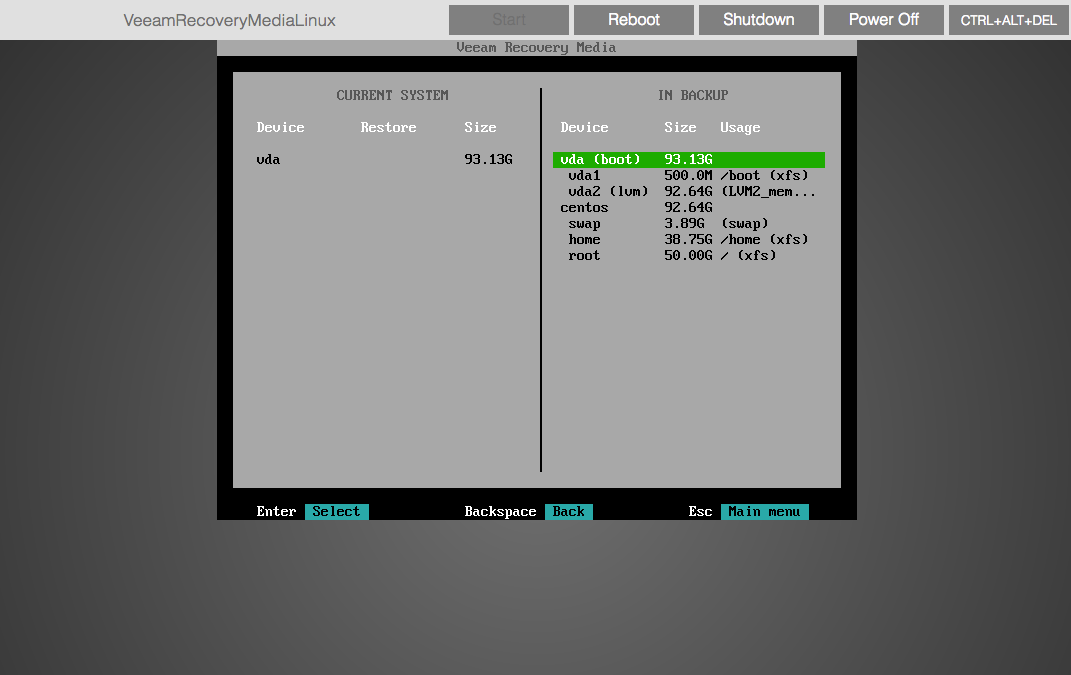
Restore the entire disk.

