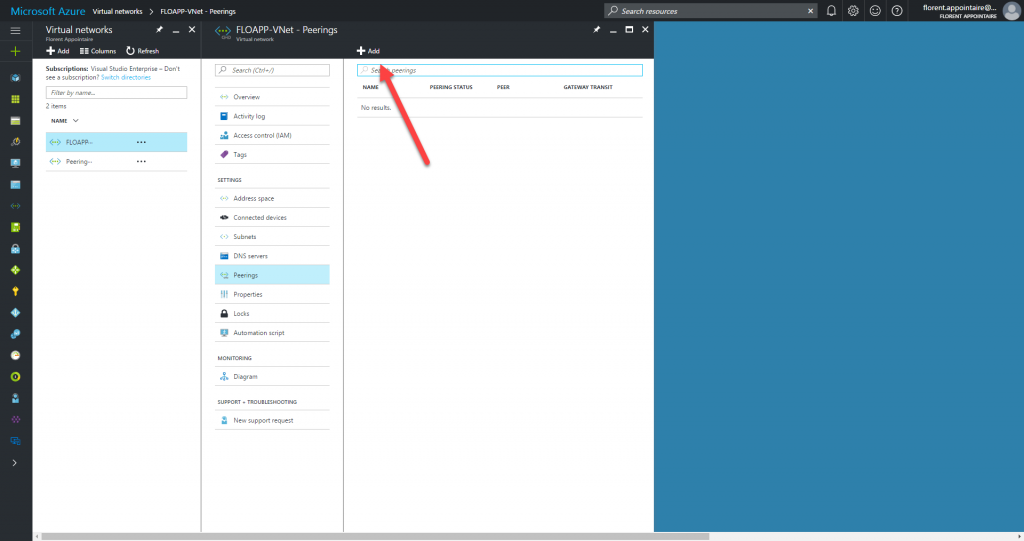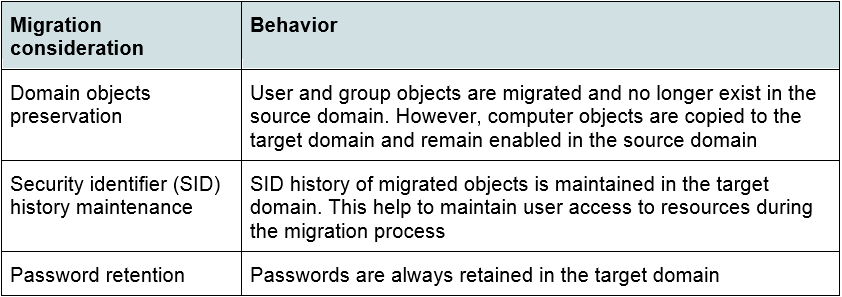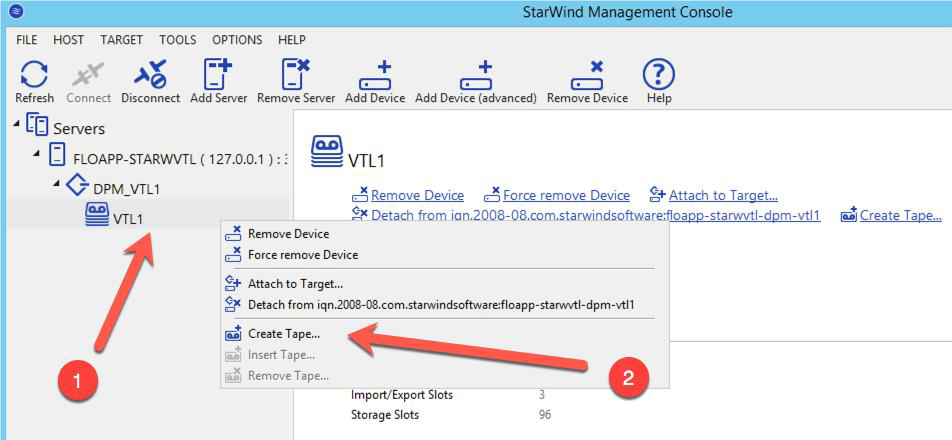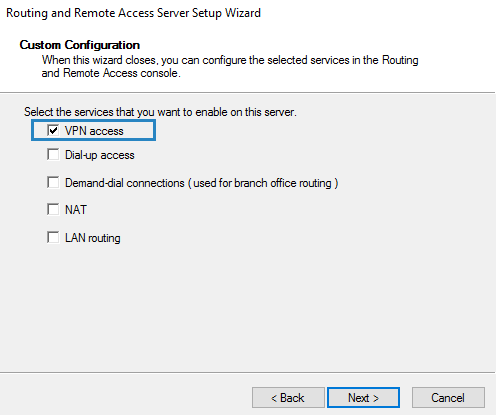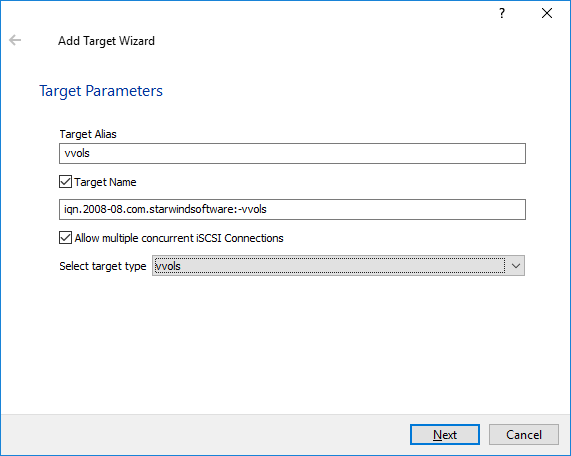While Linux virtual machines in Amazon Web Services became a widespread practice, Ubuntu decided to go further and released an OS version with a customized kernel for AWS. The AWS-tuned kernel offers up to 30 percent faster kernel boot speed while taking advantage of AWS’s Elastics Network Adapter providing high throughput of up to 20G bps for virtual instances.
Read the full article by Augusto Alvarez, Principal Consultant in Dell EMC to learn more about the AWS-tuned Ubuntu kernel.