How to back up your SQL Server databases to Azure without a hassle
-
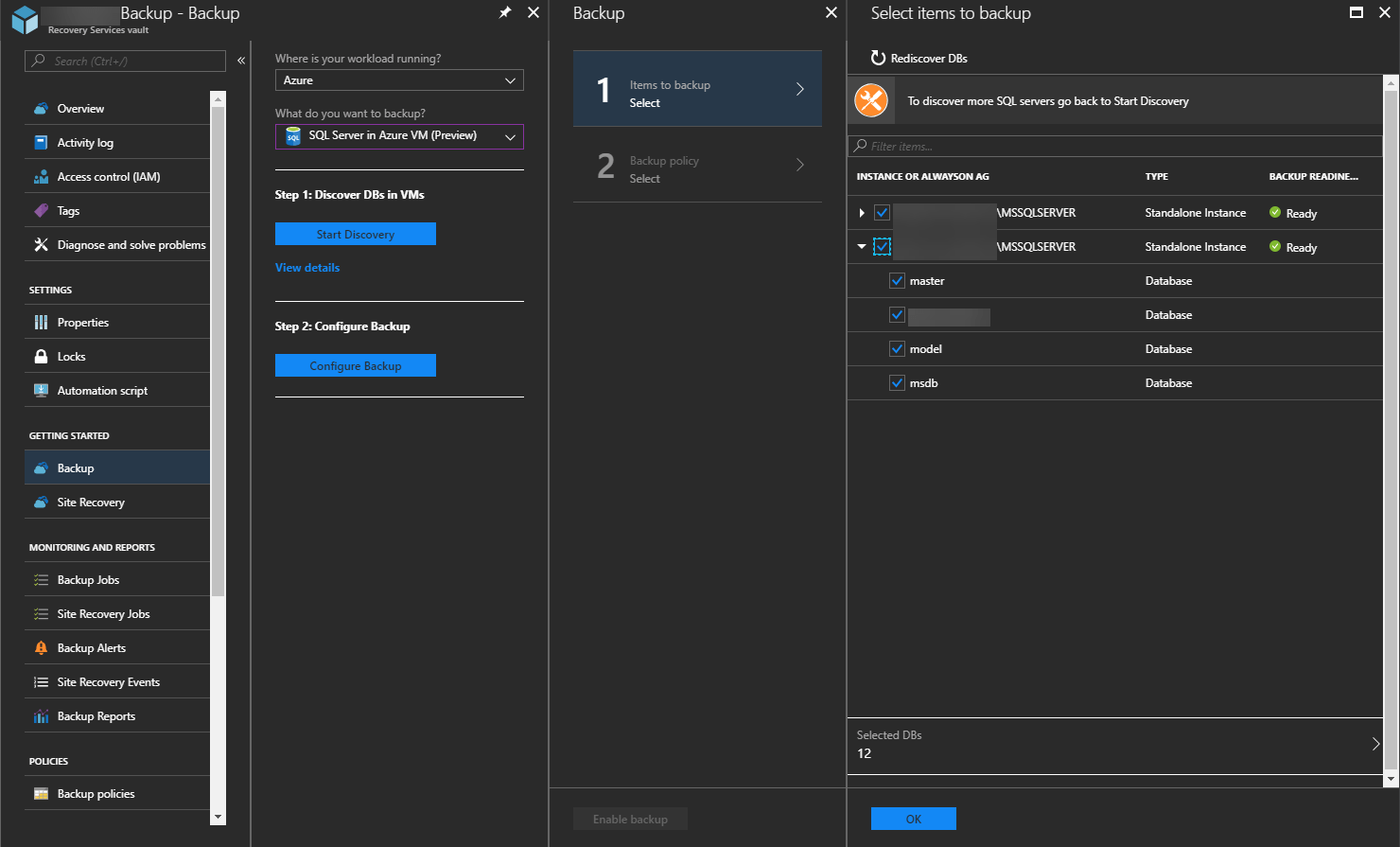
For any business, Microsoft SQL Server databases are critical workloads that require the lowest possible recovery point objective. In other words, databases are the thing an admin would like to keep always at hand, just in case something goes wrong at the main site. This task becomes fairly easy with Azure Backup – a SQL Server backup solution that requires zero infrastructure. No sophisticated backup infrastructure on premises. No management agent. Azure Backup delivers you a single point of management for backups. And, here’s the quick guide how to back up and restore your databases with Azure Backup.
Read the full article by Florent Appointaire, a Microsoft Engineer specialized in Cloud Technologies, to learn how to back up Microsoft SQL Server databases to Azure and restore them with Azure Backup.